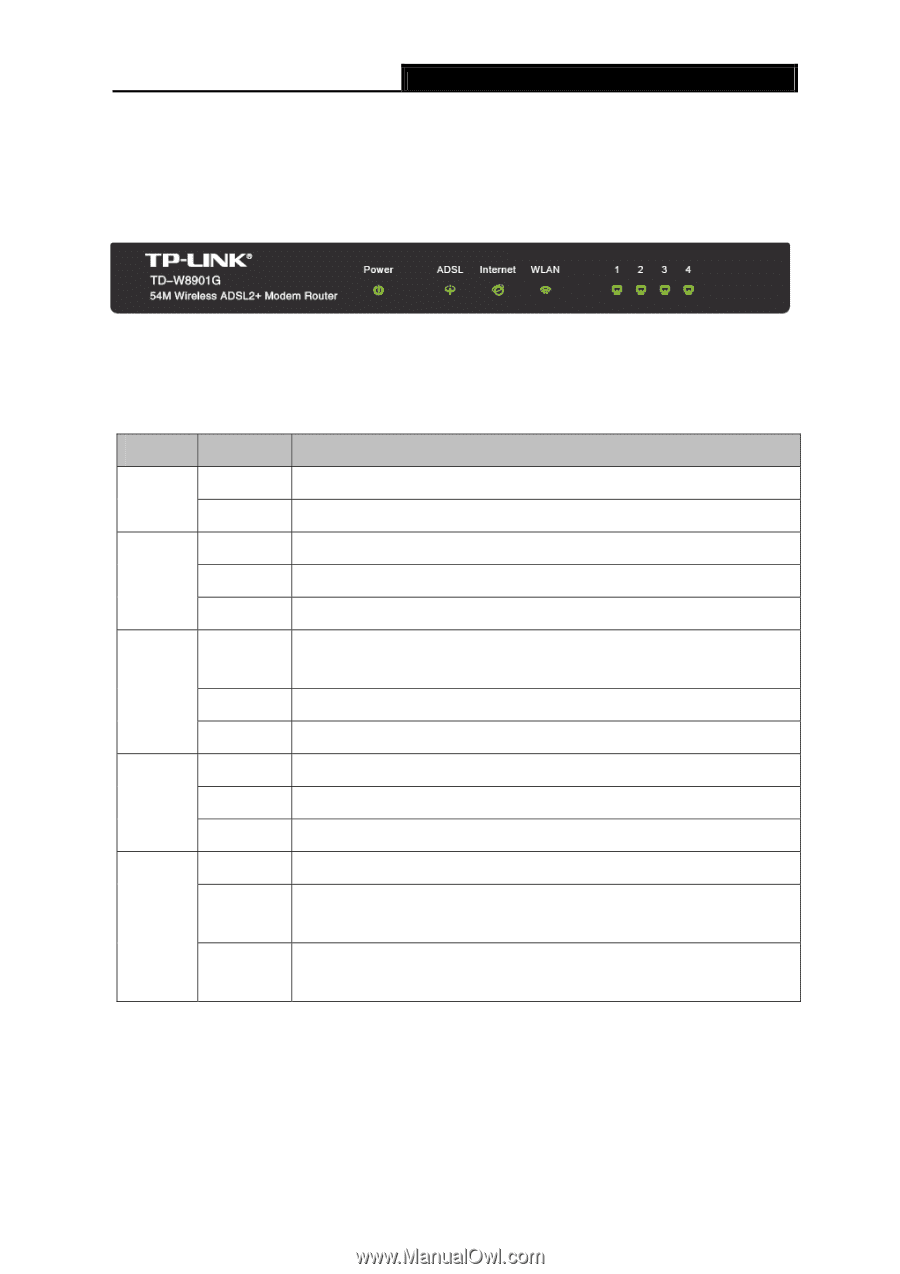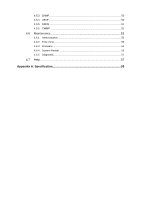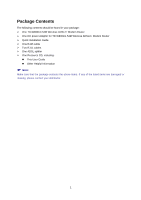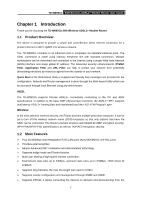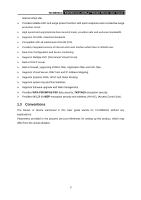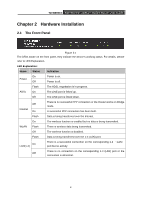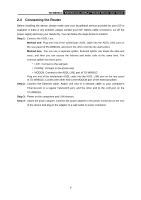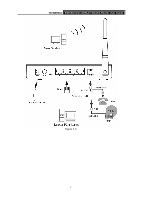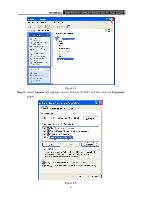TP-Link TD-W8901G User Guide - Page 11
Hardware Installation
 |
UPC - 845973060046
View all TP-Link TD-W8901G manuals
Add to My Manuals
Save this manual to your list of manuals |
Page 11 highlights
TD-W8901G 54M Wireless ADSL2+ Modem Router User Guide Chapter 2 Hardware Installation 2.1 The Front Panel Figure 2-1 The LEDs locate on the front panel, they indicate the device's working status. For details, please refer to LED Explanation. LED Explanation: Name Status Indication On Power Off Power is on. Power is off. Flash The ADSL negotiation is in progress. ADSL On The LINE port is linked up. Off The LINE port is linked down. Off Internet On There is no successful PPP connection or the Router works on Bridge mode. A successful PPP connection has been built. Flash Data is being transferred over the Internet. On The wireless function is enabled but no data is being transmitted. WLAN Flash There is wireless data being transmitted. Off The wireless function is disabled. Flash On LAN(1-4) Data is being transferred over the 1-4 (LAN) port. There is a successful connection on the corresponding 1-4 (LAN) port but no activity. There is no connection on the corresponding 1-4 (LAN) port or the Off connection is abnormal. 4