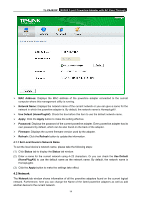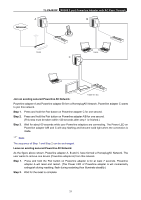TP-Link TL-PA4016P KIT TL-PA4020P V1 User Guide - Page 24
Upgrade Firmware, If you want to upgrade the version of firmware for the device
 |
View all TP-Link TL-PA4016P KIT manuals
Add to My Manuals
Save this manual to your list of manuals |
Page 24 highlights
TL-PA4020P AV500 2-port Powerline Adapter with AC Pass Through 4.4.1 Upgrade Firmware Click the Upgrade Firmware button to upgrade the version of the firmware for the adapter and the following dialog will pop up. z NVM: None-volatile memory. It is used for upgrading the firmware. z PIB: Parameter Information Block. It contains configuration values that establish device network identity, general capabilities and operational modes. If you want to upgrade the version of firmware for the device, please select appropriate Firmware and PIB files together. New firmware versions and PIB files are posted at www.tp-link.com and can be downloaded for free. 18
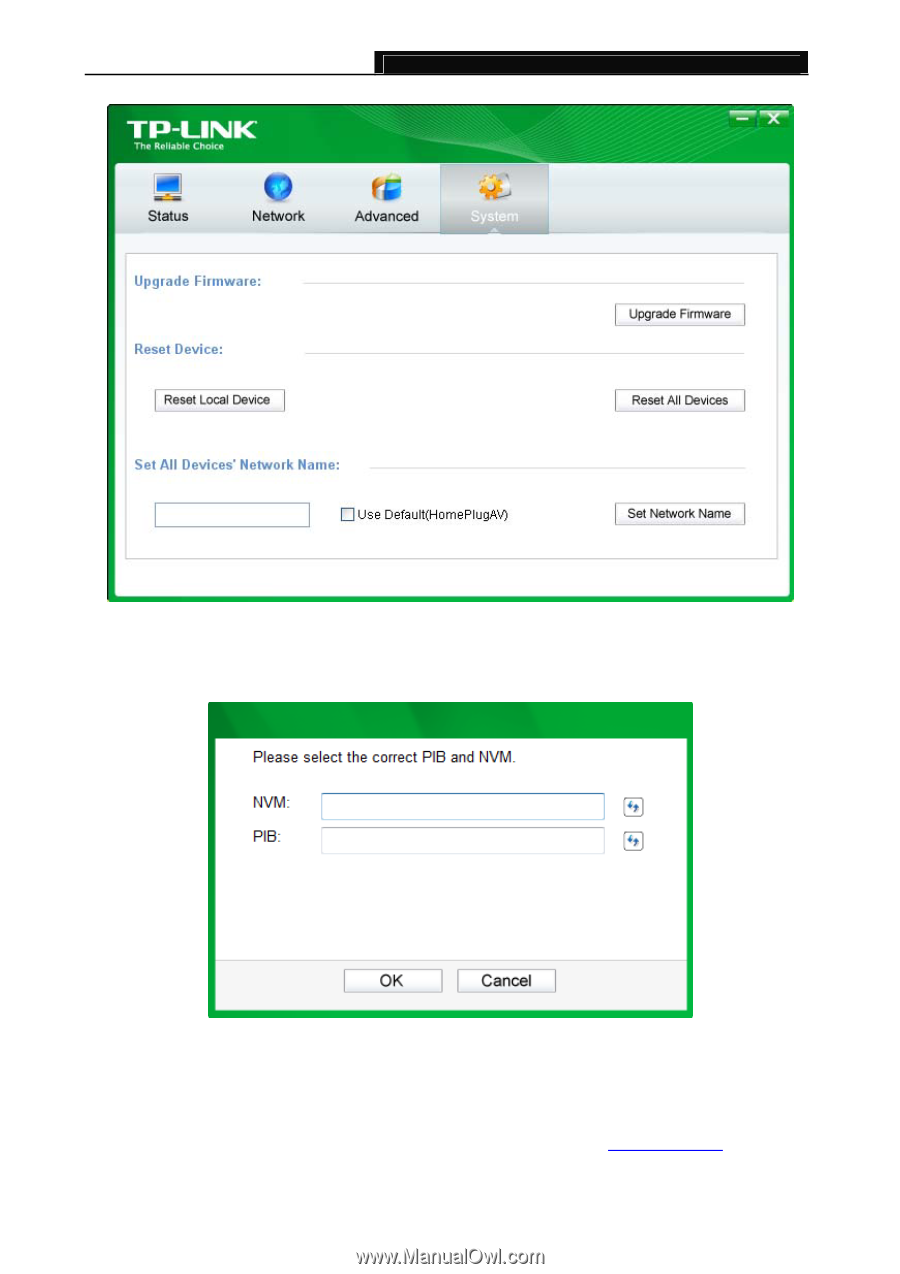
TL-PA4020P
AV500 2-port Powerline Adapter with AC Pass Through
18
4.4.1 Upgrade Firmware
Click the
Upgrade Firmware
button to upgrade the version of the firmware for the adapter and the
following dialog will pop up.
z
NVM
: None-volatile memory. It is used for upgrading the firmware.
z
PIB
: Parameter Information Block. It contains configuration values that establish device
network identity, general capabilities and operational modes.
If you want to upgrade the version of firmware for the device, please select appropriate Firmware and
PIB files together. New firmware versions and PIB files are posted at
www.tp-link.com
and can be
downloaded for free.