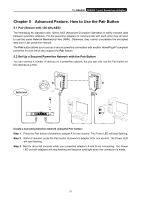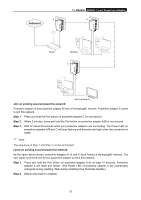TP-Link TL-PA6030KIT TL-PA6030KIT V1 User Guide 1910010975 - Page 26
TL-PA6030, HomePlugAV, Set Network Name
 |
View all TP-Link TL-PA6030KIT manuals
Add to My Manuals
Save this manual to your list of manuals |
Page 26 highlights
TL-PA6030 AV600 3-port Powerline Adapter same logical network. A dialog window will appear to report the success of this operation. All Powerline devices are shipped using a default logical network (network name), which is normally "HomePlugAV". To set all devices' network name, please type the name in the field and click the Set Network Name button to apply the setting. ) Note: Every powerline adapter on your home network MUST have the same Network Password for connectivity to be established throughout your home. 20

TL-PA6030
AV600 3-port Powerline Adapter
20
same logical network. A dialog window will appear to report the success of this operation.
All Powerline devices are shipped using a default logical network (network name), which is normally
“HomePlugAV”
.
To set all devices’ network name, please type the name in the field and click the
Set Network Name
button to apply the setting.
)
Note:
Every powerline adapter on your home network
MUST
have the same
Network Password
for
connectivity to be established throughout your home.