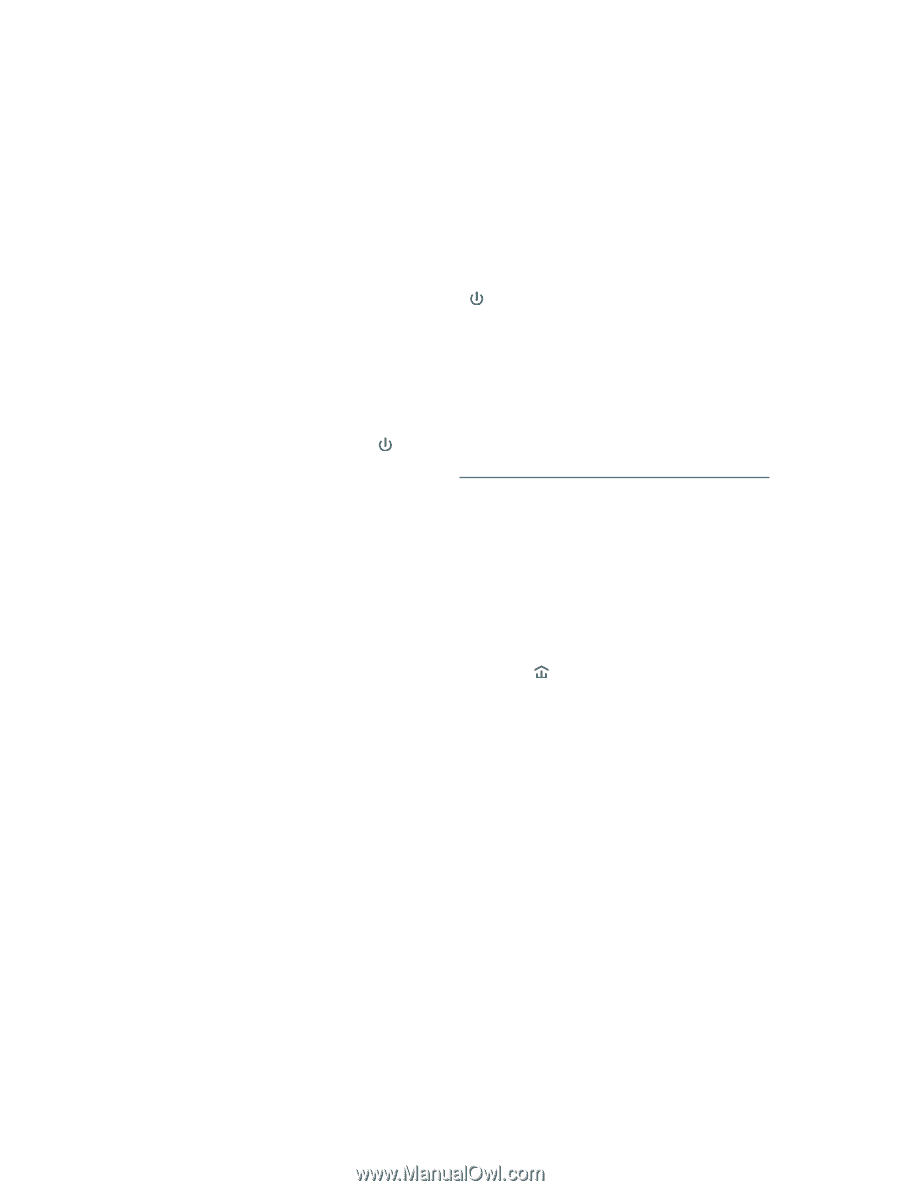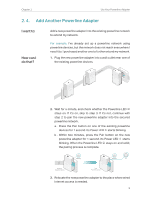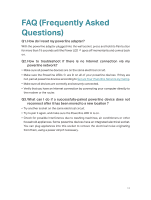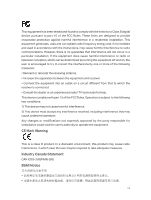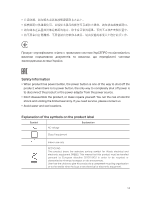TP-Link TL-PA7010 KIT TL-PA7010 KITEU V1 User Guide - Page 13
FAQ Frequently Asked, Questions
 |
View all TP-Link TL-PA7010 KIT manuals
Add to My Manuals
Save this manual to your list of manuals |
Page 13 highlights
FAQ (Frequently Asked Questions) Q1. How do I reset my powerline adapter? With the powerline adapter plugged into the wall socket, press and hold its Pair button for more than 15 seconds until the Power LED goes off momentarily and comes back on. Q2. How to troubleshoot if there is no Internet connection via my powerline network? • Make sure all powerline devices are on the same electrical circuit. • Make sure the Powerline LEDs are lit on all of your powerline devices. If they are not, pair all powerline devices according to Secure Your Powerline Network by Pairing. • Make sure all devices are correctly and securely connected. • Verify that you have an Internet connection by connecting your computer directly to the modem or the router. Q3. What can I do if a successfully-paired powerline device does not reconnect after it has been moved to a new location ? • Try another socket on the same electrical circuit. • Try to pair it again, and make sure the Powerline LED is on. • Check for possible interference due to washing machines, air conditioners or other household appliances. Some powerline devices have an integrated electrical socket. You can plug appliances into this socket to remove the electrical noise originating from them, using a power strip if necessary. 11