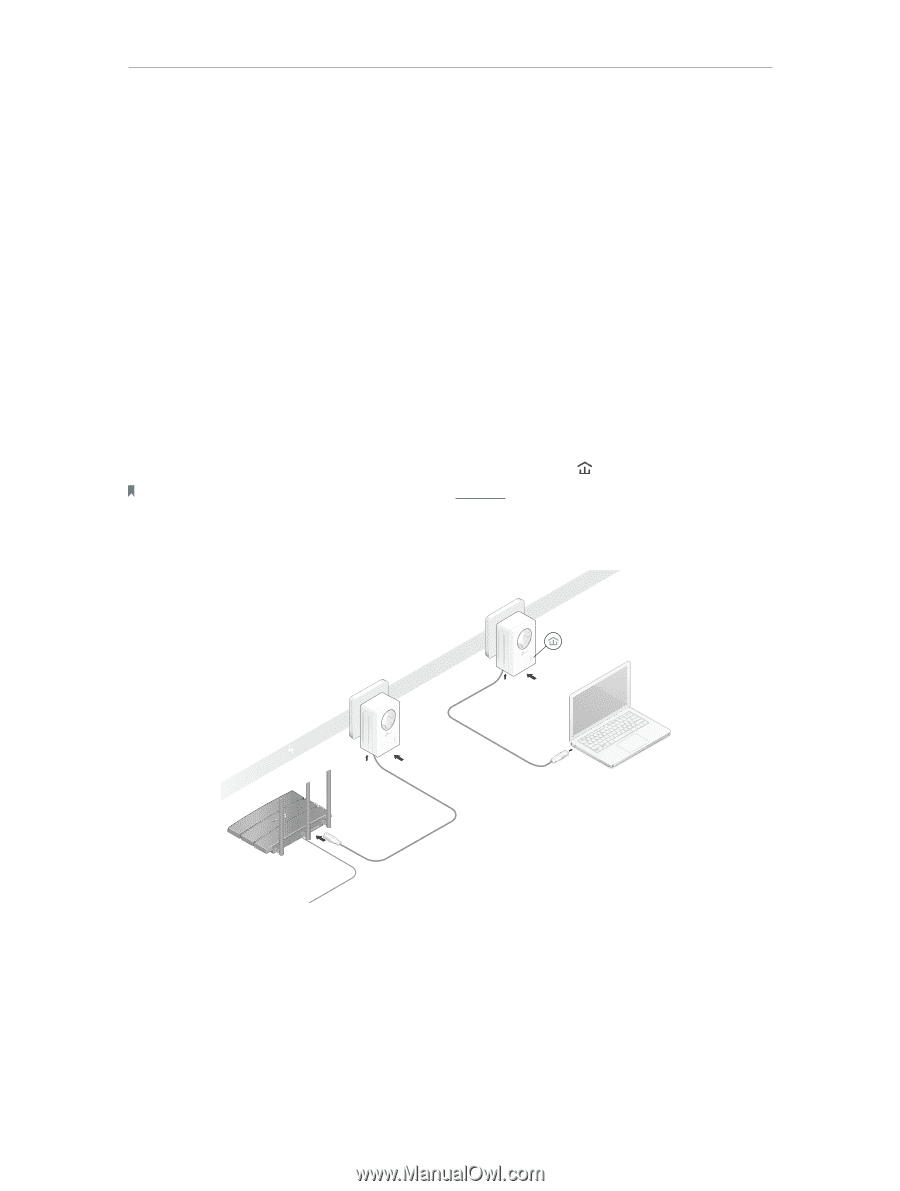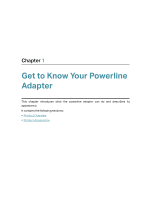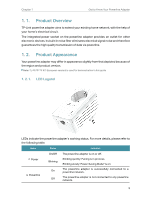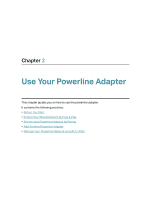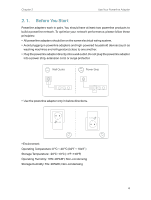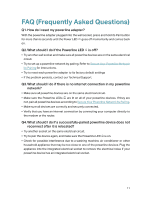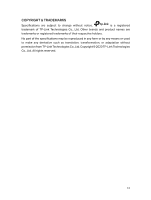TP-Link TL-PA7017P KIT TL-PA7017PUS V4 User Guide - Page 9
Extend Your Wired Network by Plug & Play, I want to, How can I do that?
 |
View all TP-Link TL-PA7017P KIT manuals
Add to My Manuals
Save this manual to your list of manuals |
Page 9 highlights
Chapter 2 Use Your Powerline Adapter 2. 2. Extend Your Wired Network by Plug & Play I want to: Use two powerline adapters to set up a new powerline network in my house. For example, I have a router in my house, but there are not enough LAN ports for all my wired devices. I don't want complex and expensive cabling. People told me that I can solve this problem with two powerline adapters. How can I do that? 1. Connect one of the powerline adapters to an available LAN port of the router using an Ethernet cable. 2. Plug the powerline adapter into a wall outlet. 3. Plug the other powerline adapter into a wall outlet on the same electrical circuit at the place you want internet. Wait until the powerline LED turns on. Note: If the Powerline LED does not turn on, refer to FAQ-Q2 for instructions. 4. Connect your wired device, such as a computer or game console, to the powerline adapter via an Ethernet cable. Same Electrical Circuit Adapter TL-PA7017P 3 Adapter TL-PA7017P 2 Router 1 LAN WAN Done! Now enjoy the internet! 2. 3. Secure Your Powerline Network by Pairing All powerline adapters share some common factory settings, and can communicate with one another. If you want your powerline adapters to communicate only with your 7