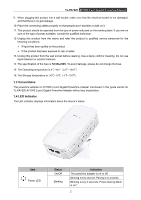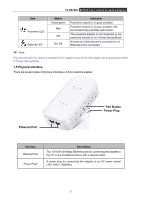TP-Link TL-PA7020 KIT TL-PA7020 KITEU V1 User Guide
TP-Link TL-PA7020 KIT Manual
 |
View all TP-Link TL-PA7020 KIT manuals
Add to My Manuals
Save this manual to your list of manuals |
TP-Link TL-PA7020 KIT manual content summary:
- TP-Link TL-PA7020 KIT | TL-PA7020 KITEU V1 User Guide - Page 1
TL-PA7020 AV1000 2-port Gigabit Powerline Adapter REV1.0.0 1910011492 - TP-Link TL-PA7020 KIT | TL-PA7020 KITEU V1 User Guide - Page 2
2 Connecting Mechanism 5 2.1 Introduction...5 2.2 Connection Instruction 5 2.3 Hardware Connection - Computer 5 2.4 Hardware Connection - Internet 6 Chapter 3 Advanced Feature: How to Use the Pair Button 8 3.1 Set Up a Secure Powerline Network 8 3.2 Reset ...8 Appendix: Troubleshooting 9 - TP-Link TL-PA7020 KIT | TL-PA7020 KITEU V1 User Guide - Page 3
TL-PA7020 multimedia applications, this powerline adapter supports built-in 128-bit AES encryption and Quality of Service (QoS) features. With Note: TP-LINK tpPLC Utility is provided to manage powerline devices. For detailed instructions, please refer to the tpPLC Utility's User Guide. 1.1 System - TP-Link TL-PA7020 KIT | TL-PA7020 KITEU V1 User Guide - Page 4
12. Unplug this product from the mains and refer the product to qualified service personnel for the following conditions: If liquid has been spilled on the product AV1000 2-port Gigabit Powerline Adapter mentioned in this guide stands for TL-PA7020 AV1000 2-port Gigabit Powerline Adapter without any - TP-Link TL-PA7020 KIT | TL-PA7020 KITEU V1 User Guide - Page 5
TL-PA7020 AV1000 2-port Gigabit Powerline Adapter Item Powerline LED Ethernet LED Status Yellow-green Red Off On/ Off Indication Powerline network is in good condition. Powerline - TP-Link TL-PA7020 KIT | TL-PA7020 KITEU V1 User Guide - Page 6
TL-PA7020 AV1000 2-port Gigabit Powerline Adapter Interface Pair Button Description Press and hold for 1 second to set up or join a secure powerline network. Press and hold - TP-Link TL-PA7020 KIT | TL-PA7020 KITEU V1 User Guide - Page 7
TL-PA7020 AV1000 2-port Gigabit Powerline Adapter Chapter 2 Connecting Mechanism 2.1 Introduction The powerline adapter supports up to 1000Mbps data Section below describes the connection instructions and hardware connection mechanism. 2.2 Connection Instruction To ensure the optimum performance of - TP-Link TL-PA7020 KIT | TL-PA7020 KITEU V1 User Guide - Page 8
TL-PA7020 AV1000 2-port Gigabit Powerline Adapter The hardware connection mechanism is shown below: Note: Do not connect the powerline adapter Power LED , Ethernet LED powerline adapter are ON. Note: If any LED does not turn on, refer to Appendix: Troubleshooting. , and Powerline LED on the 6 - TP-Link TL-PA7020 KIT | TL-PA7020 KITEU V1 User Guide - Page 9
TL-PA7020 AV1000 2-port Gigabit Powerline Adapter The hardware connection mechanism is shown below: Powerline Router LAN WAN Note: Where the MAINS plug or an appliance coupler - TP-Link TL-PA7020 KIT | TL-PA7020 KITEU V1 User Guide - Page 10
TL-PA7020 AV1000 2-port Gigabit Powerline Adapter Chapter 3 Advanced Feature: How to Use allows you to set up a secure powerline connection with another HomePlugAV compliant powerline devices which also support the Pair feature. You can connect a number of devices on a powerline network, but you can - TP-Link TL-PA7020 KIT | TL-PA7020 KITEU V1 User Guide - Page 11
TL-PA7020 AV1000 2-port Gigabit Powerline Adapter Appendix: Troubleshooting The Troubleshooting provides answers to common problems regarding the the Power LED still fails to light up, contact your local dealer for technical support. 2. The Ethernet LED does not light up. Ans. Check the following: - TP-Link TL-PA7020 KIT | TL-PA7020 KITEU V1 User Guide - Page 12
COPYRIGHT & TRADEMARKS Specifications are subject to change without notice. is a registered trademark of TP-LINK TECHNOLOGIES CO., LTD. Other brands and product names are trademarks or registered trademarks of their respective holders. No part of the specifications may be reproduced - TP-Link TL-PA7020 KIT | TL-PA7020 KITEU V1 User Guide - Page 13
installation. This equipment generates, uses and can radiate radio frequency energy and, if not installed and used in accordance with the instructions, may cause harmful interference to radio communications. However, there is no guarantee that interference will not occur in a particular installation - TP-Link TL-PA7020 KIT | TL-PA7020 KITEU V1 User Guide - Page 14
power source. Don't disassemble the product, or make repairs yourself. You run the risk of electric shock and voiding the limited warranty. If you need service, please contact us. Avoid water and wet locations. This product can be used in the following countries: AT BG BY CA CZ DE DK EE - TP-Link TL-PA7020 KIT | TL-PA7020 KITEU V1 User Guide - Page 15
CO., LTD DECLARATION OF CONFORMITY For the following equipment: Product Description: AV1000 2-port Gigabit Powerline Adapter Model No.: TL-PA7020 Trademark: TP-LINK We declare under our own responsibility that the above products satisfy all the technical regulations applicable to the product within

TL-PA7020
AV1000 2-port Gigabit Powerline Adapter
REV1.0.0
1910011492