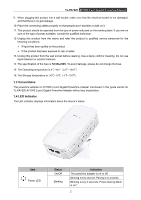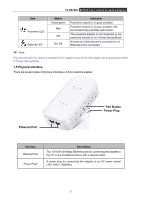TP-Link TL-PA7020 KIT TL-PA7020 KITEU V1 User Guide - Page 2
Introduction, Connecting Mechanism, Advanced Feature: How to Use - powerline
 |
View all TP-Link TL-PA7020 KIT manuals
Add to My Manuals
Save this manual to your list of manuals |
Page 2 highlights
CONTENTS Chapter 1 Introduction 1 1.1 System Requirement 1 1.2 Important Safety Instructions 1 1.3 Conventions ...2 1.4 LED Indicator...2 1.5 Physical Interface 3 Chapter 2 Connecting Mechanism 5 2.1 Introduction...5 2.2 Connection Instruction 5 2.3 Hardware Connection - Computer 5 2.4 Hardware Connection - Internet 6 Chapter 3 Advanced Feature: How to Use the Pair Button 8 3.1 Set Up a Secure Powerline Network 8 3.2 Reset ...8 Appendix: Troubleshooting 9

CONTENTS
Chapter 1 Introduction
.........................................................................................
1
1.1 System Requirement
.....................................................................................
1
1.2 Important Safety Instructions
.....................................................................
1
1.3 Conventions
.......................................................................................................
2
1.4 LED Indicator
.....................................................................................................
2
1.5 Physical Interface
............................................................................................
3
Chapter 2 Connecting Mechanism
...............................................................
5
2.1 Introduction
.........................................................................................................
5
2.2 Connection Instruction
..................................................................................
5
2.3 Hardware Connection – Computer
.........................................................
5
2.4 Hardware Connection – Internet
..............................................................
6
Chapter 3 Advanced Feature: How to Use the Pair Button
...........
8
3.1 Set Up a Secure Powerline Network
......................................................
8
3.2 Reset
.....................................................................................................................
8
Appendix: Troubleshooting
..............................................................................
9