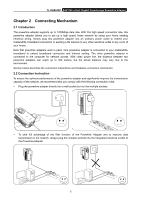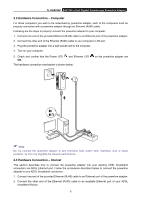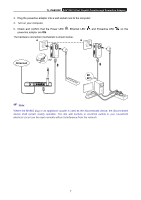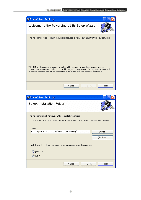TP-Link TL-PA8030P KIT TL-PA8030P KIT(US) V1 User Guide - Page 10
TL-PA8030P, Interface, Description, AV1200 3-Port Gigabit Passthrough Powerline Adapter - av1200 3 port
 |
View all TP-Link TL-PA8030P KIT manuals
Add to My Manuals
Save this manual to your list of manuals |
Page 10 highlights
TL-PA8030P AV1200 3-Port Gigabit Passthrough Powerline Adapter Interface Description Integrated Electrical Socket Use as an electrical outlet expansion for power strip or household appliances. It can remove some electrical noise that might affect powerline performance. * The provided power plug may differ from the picture due to different regional power specifications. Here we take the EU version as an example. Note: 1. If the pair button is pressed for about 8 seconds, the powerline adapter will leave the network which it has joined and its new network name assumes a random value. The Powerline LED turns off when it disconnects from the powerline network. 2. For detailed information about the pair button, please refer to Chapter 5 Advanced Feature: How to Use the Pair Button. 4