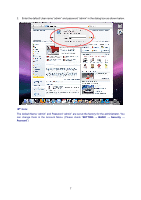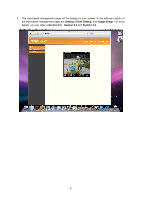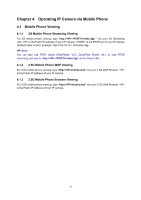TP-Link TL-SC3130G User Guide - Page 17
Zoom in / out the image via the monitor window, 5.1.3 Video play buttons, Symbols, Meaning
 |
UPC - 845973054014
View all TP-Link TL-SC3130G manuals
Add to My Manuals
Save this manual to your list of manuals |
Page 17 highlights
5.1.2 Zoom in / out the image via the monitor window z Click to display the digital zoom in window. z Pull the will be showed on the above window. to adjust the digital zoom range, and it z You can use the left click of your mouse to move the the desired detail more clearly. to any where on the window to view 5.1.3 Video play buttons Symbols Meaning Pause the current video Play the video Stop the current video Record the current video 12

12
5.1.2 Zoom in / out the image via the monitor window
z
Click
to display the digital zoom in window.
z
Pull the
to adjust the digital zoom range, and it
will be showed on the above window.
z
You can use the left click of your mouse to move the
to any where on the window to view
the desired detail more clearly.
5.1.3 Video play buttons
Symbols
Meaning
Pause the current video
Play the video
Stop the current video
Record the current video