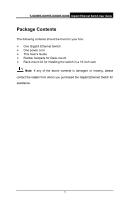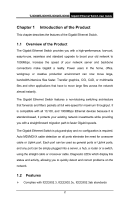TP-Link TL-SG1024 User Guide - Page 10
Power
 |
UPC - 845973020101
View all TP-Link TL-SG1024 manuals
Add to My Manuals
Save this manual to your list of manuals |
Page 10 highlights
TL-SG1008/TL-SG1016/TL-SG1024/TL-SG1048 Gigabit Ethernet Switch User Guide Figure 2-1 Rivet the "L" brackets onto the Switch Figure 2-2 Fasten the Switch in the rack 2.3 Power On The Gigabit Ethernet Switch is powered by AC power supply. Powering on the Switch, it will automatically initialize and its LED indicators should respond as follows: 1) All of the 10/100Mbps Link/Act and 1000Mbps Link/Act LED indicators of the TL-SG1008 will flash momentarily at first, flash sequence later and flash momentarily lastly, which represent a resetting of the system. All of the 10/100Mbps Link/Act and 1000Mbps Link/Act LED indicators of the 5
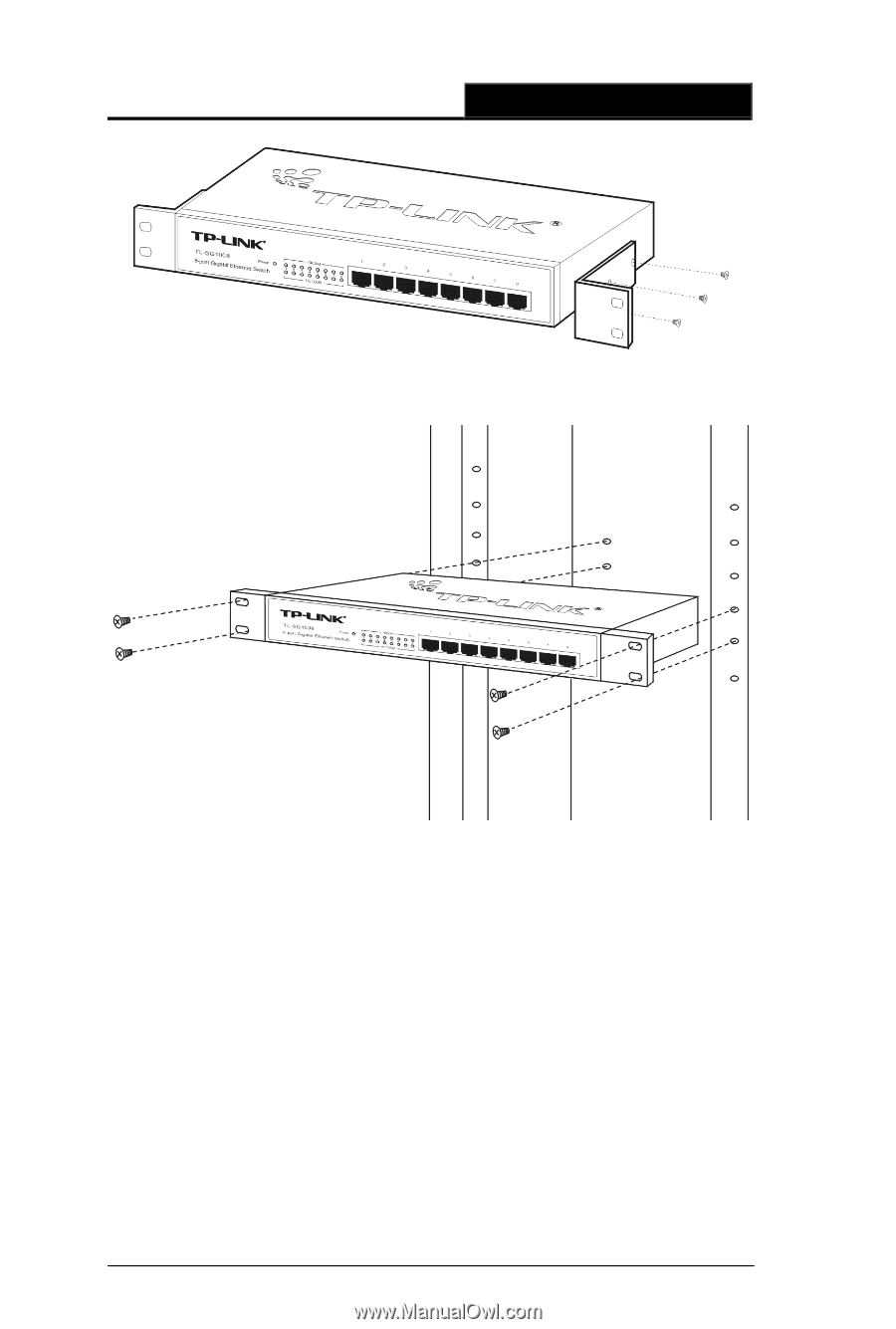
TL-SG1008/TL-SG1016/TL-SG1024/TL-SG1048
Gigabit Ethernet Switch User Guide
5
Figure 2-1 Rivet the “L” brackets onto the Switch
Figure 2-2 Fasten the Switch in the rack
2.3
Power On
The Gigabit Ethernet Switch is powered by AC power supply. Powering on the
Switch, it will automatically initialize and its LED indicators should respond as
follows:
1)
All of the 10/100Mbps Link/Act and 1000Mbps Link/Act LED indicators of
the TL-SG1008 will flash momentarily at first, flash sequence later and
flash momentarily lastly, which represent a resetting of the system.
All of the 10/100Mbps Link/Act and 1000Mbps Link/Act LED indicators of the