TP-Link TL-SG1024 User Guide - Page 13
Power LED, 1000Mbps Link/Act LED, 100Mbps Link/Act LED
 |
UPC - 845973020101
View all TP-Link TL-SG1024 manuals
Add to My Manuals
Save this manual to your list of manuals |
Page 13 highlights
TL-SG1008/TL-SG1016/TL-SG1024/TL-SG1048 Gigabit Ethernet Switch User Guide Figure 3-3 TL-SG1008 Switch LEDs sketch Power LED: This indicator will light solid red when the Switch powers up. If the LED is not lit, please check the power supply and connection. 1000Mbps Link/Act LED: This indicator will light solid green when the corresponding port is connected to a 1000Mbps device and will flash green when data is being transmitted or received on the working connection. 10/100Mbps Link/Act LED: This indicator will light solid green when the corresponding port is connected to a 10/100Mbps device and will flash green when data is being transmitted or received on the working connection. 8
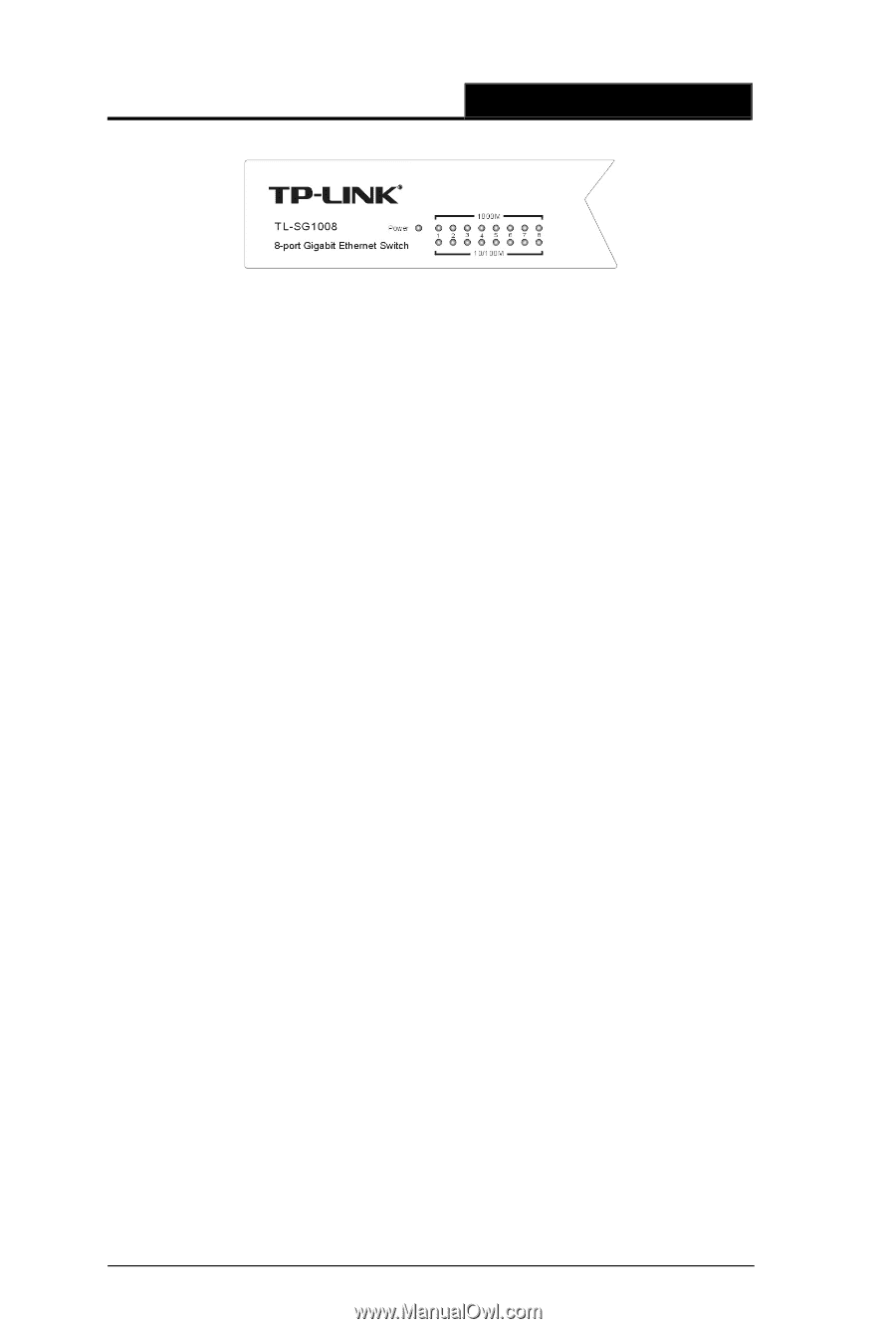
TL-SG1008/TL-SG1016/TL-SG1024/TL-SG1048
Gigabit Ethernet Switch User Guide
8
Figure 3-3 TL-SG1008 Switch LEDs sketch
Power LED
: This indicator will light solid red when the Switch powers up. If the
LED is not lit, please check the power supply and connection.
1000Mbps Link/Act LED
: This indicator will light solid green when the
corresponding port is connected to a 1000Mbps device and will flash green
when data is being transmitted or received on the working connection.
10/100Mbps Link/Act LED
: This indicator will light solid green when the
corresponding port is connected to a 10/100Mbps device and will flash green
when data is being transmitted or received on the working connection.











