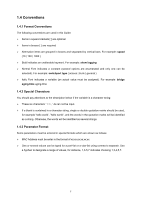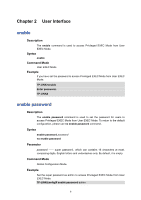TP-Link TL-SG2424 TL-SG2424 V1 CLI Reference Guide - Page 12
CLI Command Modes, The CLI is divided into different command modes: User EXEC Mode - default password
 |
View all TP-Link TL-SG2424 manuals
Add to My Manuals
Save this manual to your list of manuals |
Page 12 highlights
4. Type telnet 192.168.0.1 in the command prompt shown as Figure 1-3, and press the Enter button. Figure 1-3 Connecting to the Switch 5. Type the User name and Password (the factory default value for both of them is admin) and press the Enter button, then you can use the CLI now, which is shown as Figure1-4. Figure 1-4 Log in the Switch 1.2 CLI Command Modes The CLI is divided into different command modes: User EXEC Mode, Privileged EXEC Mode, Global Configuration Mode, Interface Configuration Mode and VLAN Database (VLAN Configuration Mode). Interface Configuration Mode can also be divided into Interface Ethernet, Interface link-aggregation and some other modes, which is shown as the following diagram. 4
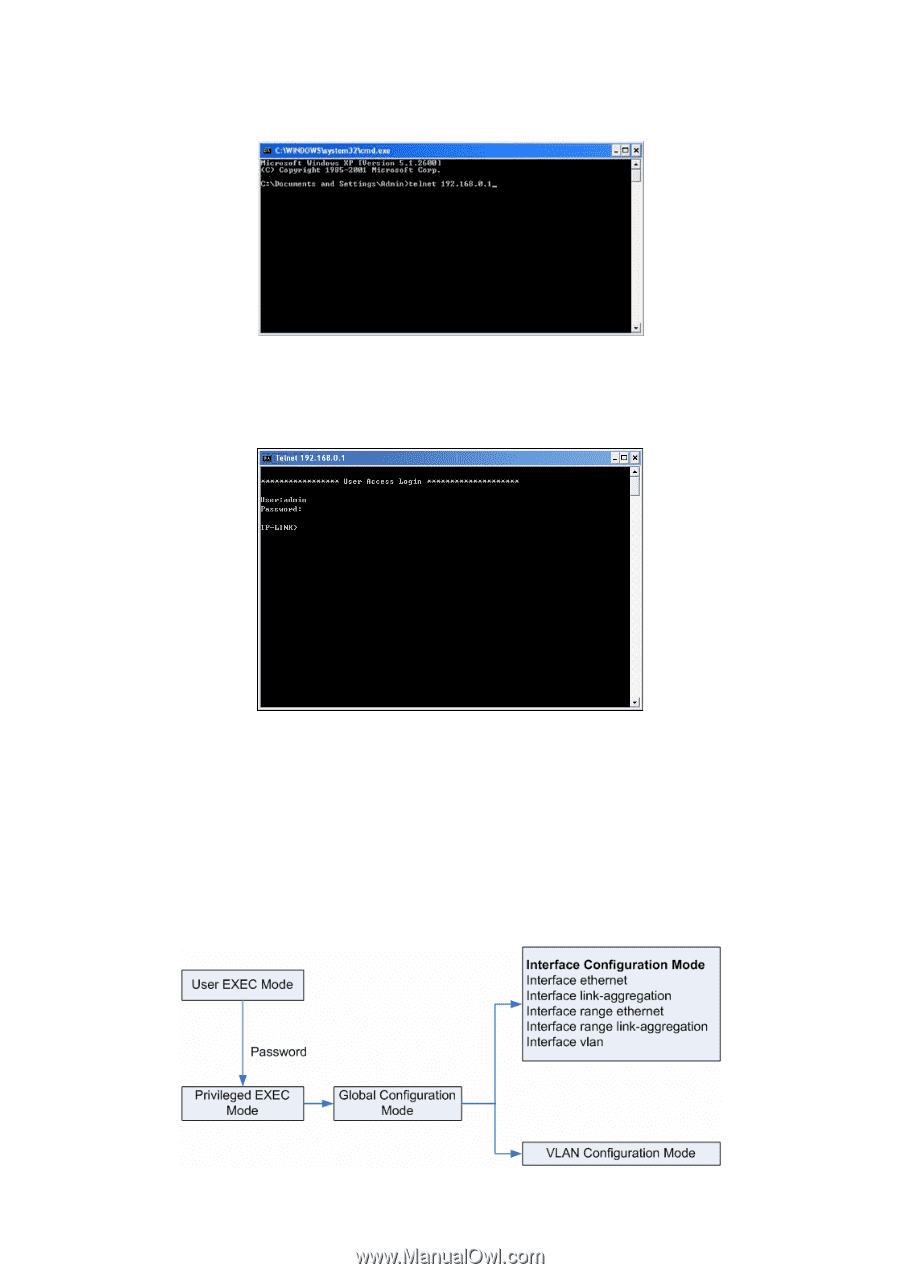
4
4.
Type telnet 192.168.0.1 in the
command prompt
shown as Figure 1-3, and press the
Enter
button.
Figure 1-3 Connecting to the Switch
5.
Type the User name and Password (the factory default value for both of them is admin) and
press the
Enter
button, then you can use the CLI now, which is shown as Figure1-4.
Figure 1-4 Log in the Switch
1.2 CLI Command Modes
The CLI is divided into different command modes: User EXEC Mode, Privileged EXEC Mode,
Global Configuration Mode, Interface Configuration Mode and VLAN Database (VLAN
Configuration Mode). Interface Configuration Mode can also be divided into Interface Ethernet,
Interface link-aggregation and some other modes, which is shown as the following diagram.