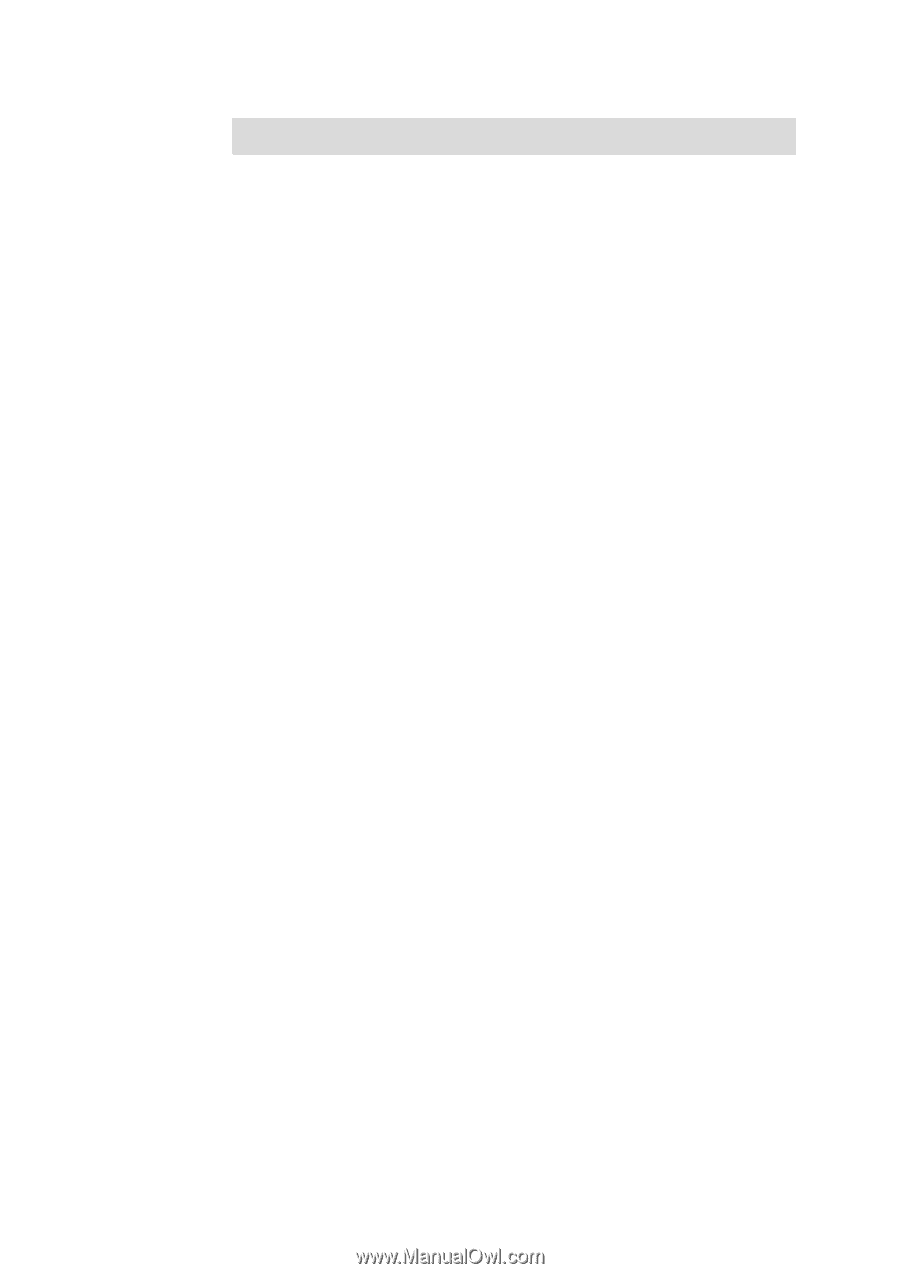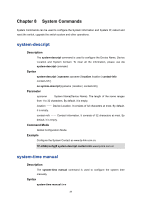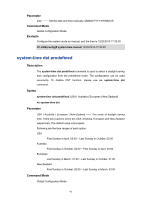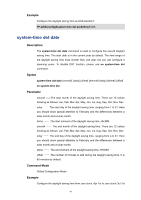TP-Link TL-SG2424 TL-SG2424 V1 CLI Reference Guide - Page 50
system-time dst recurring, Description, Syntax, Parameter, Command Mode
 |
View all TP-Link TL-SG2424 manuals
Add to My Manuals
Save this manual to your list of manuals |
Page 50 highlights
and the offset is 30 minutes: TP-LINK(config)# system-time dst date Apr 1 00:00 Oct 1 00:00 30 system-time dst recurring Description The system-time dst recurring command is used to configure the recurring daylight saving time. It can be configured spanning years. To disable DST function, please use no system-time dst command. Syntax system-time dst recurring {sweek} {sday} {smonth} {stime} {eweek} {eday} {emonth} {etime} [offset] no system-time dst Parameter sweek--The start week of the daylight saving time. There are 5 values showing as follows: first, second, third, fourth, last. sday -- The start day of the daylight saving time. There are 7 values showing as follows: Sun, Mon, Tue, Wed, Thu, Fri, Sat. smonth -- The start month of the daylight saving time. There are 12 values showing as follows: Jan, Feb, Mar, Apr, May, Jun, Jul, Aug, Sep, Oct, Nov, Dec. stime -- The start moment of the daylight saving time, HH:MM. eweek --The end week of the daylight saving time. There are 5 values showing as follows: first, second, third, fourth, last. eday -- The end day of the daylight saving time. There are 5 values showing as follows: Sun, Mon, Tue, Wed, Thu, Fri, Sat. emonth -- The end month of the daylight saving time. There are 12 values showing as following: Jan, Feb, Mar, Apr, May, Jun, Jul, Aug, Sep, Oct, Nov, Dec. etime -- The end moment of the daylight saving time, HH:MM. offset -- The number of minutes to add during the daylight saving time. It is 60 minutes by default. Command Mode Global Configuration Mode 42