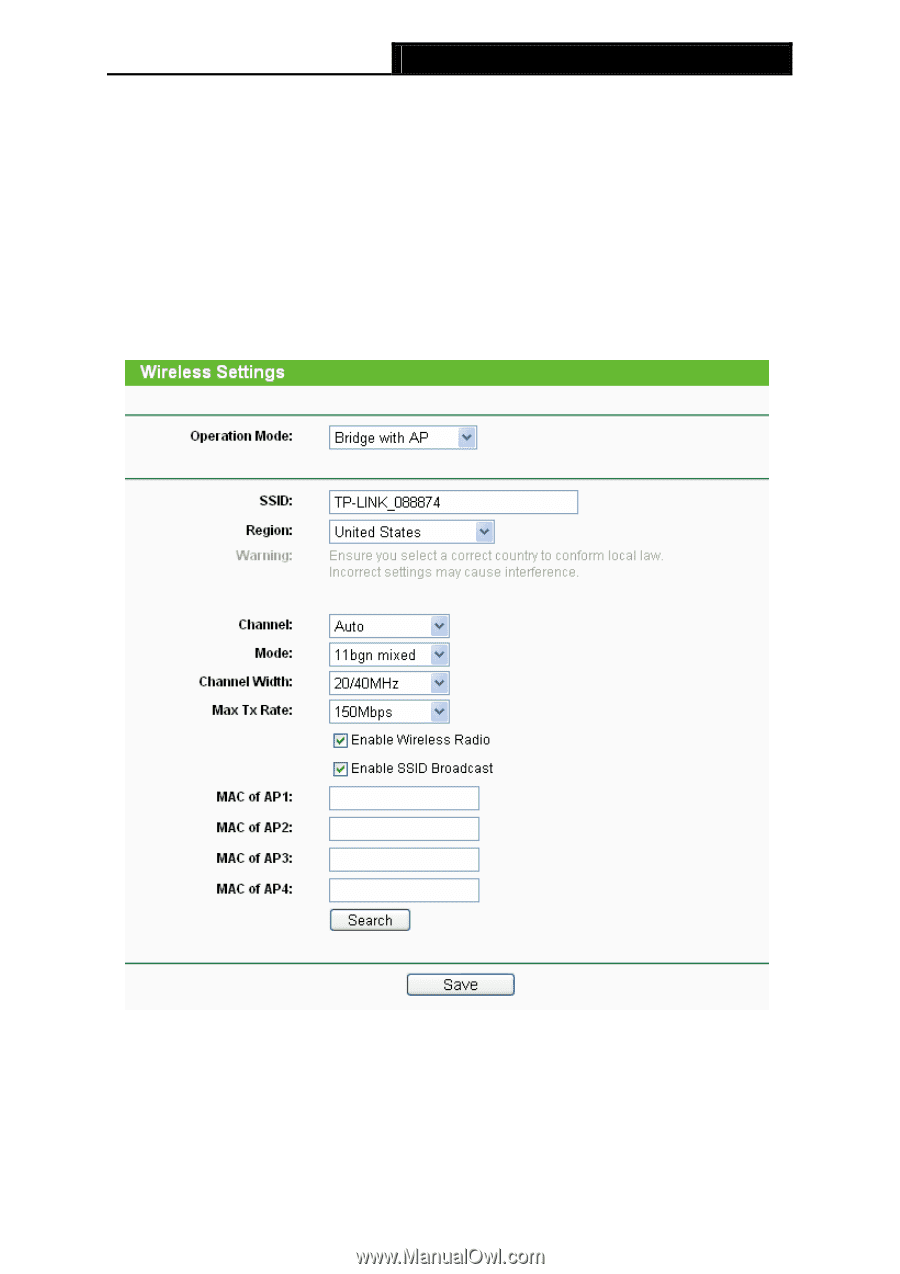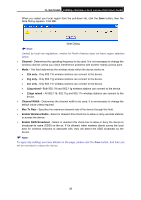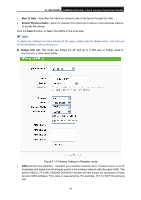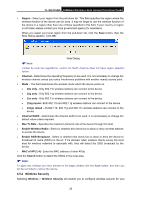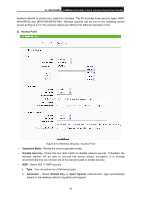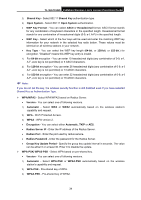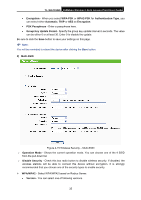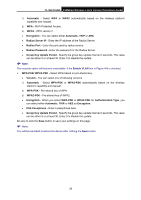TP-Link TL-WA701ND User Guide - Page 38
TL-WA701ND, Max Tx Rate, Enable Wireless Radio, Search, Bridge with AP - repeater
 |
UPC - 845973051402
View all TP-Link TL-WA701ND manuals
Add to My Manuals
Save this manual to your list of manuals |
Page 38 highlights
TL-WA701ND 150Mbps Wireless Lite N Access Point User Guide ¾ Max Tx Rate - Specifies the maximum transmit rate of the device through this field. ¾ Enable Wireless Radio - Select or deselect this check box to allow or deny wireless stations to access the device. Click the Search button to detect the SSIDs in the local area. ) Note: To apply any settings you have altered on the page, please click the Save button, and then you will be reminded to reboot the device. 6) Bridge with AP: This mode can bridge the AP and up to 4 APs also in bridge mode to connect two or more wired LANs. Figure 4-13 Wireless Settings in Repeater mode ¾ SSID (Set Service Identifier) - Identifies your wireless network name. Create a name up to 32 characters and make sure all wireless points in the wireless network with the same SSID. The default SSID is TP-LINK_XXXXXX (XXXXXX indicates the last unique six characters of each device's MAC address). This value is case-sensitive. For example, TEST is NOT the same as test. 31