TP-Link TL-WA820RE TL-WA820REEU V1 User Guide - Page 6
LED Explanation, 1. 2. 2. Port and Button Description, LED Explanation
 |
View all TP-Link TL-WA820RE manuals
Add to My Manuals
Save this manual to your list of manuals |
Page 6 highlights
Chapter 1 1. 2. Appearance Get to Know About Your Extender LED Explanation You can check the extender's working status by following the LED Explanation table. Name Status Indication Solid Blue The extender is connected to the router and is in a good location. RE LED Solid Red Blinking Blue The extender is not connected to any router, or is connected to the router but too far away from it. The extender is connecting to the router. Blinking Red The extender is starting up. Off No active connection. Port and Button Description Ports or Buttons Description 4
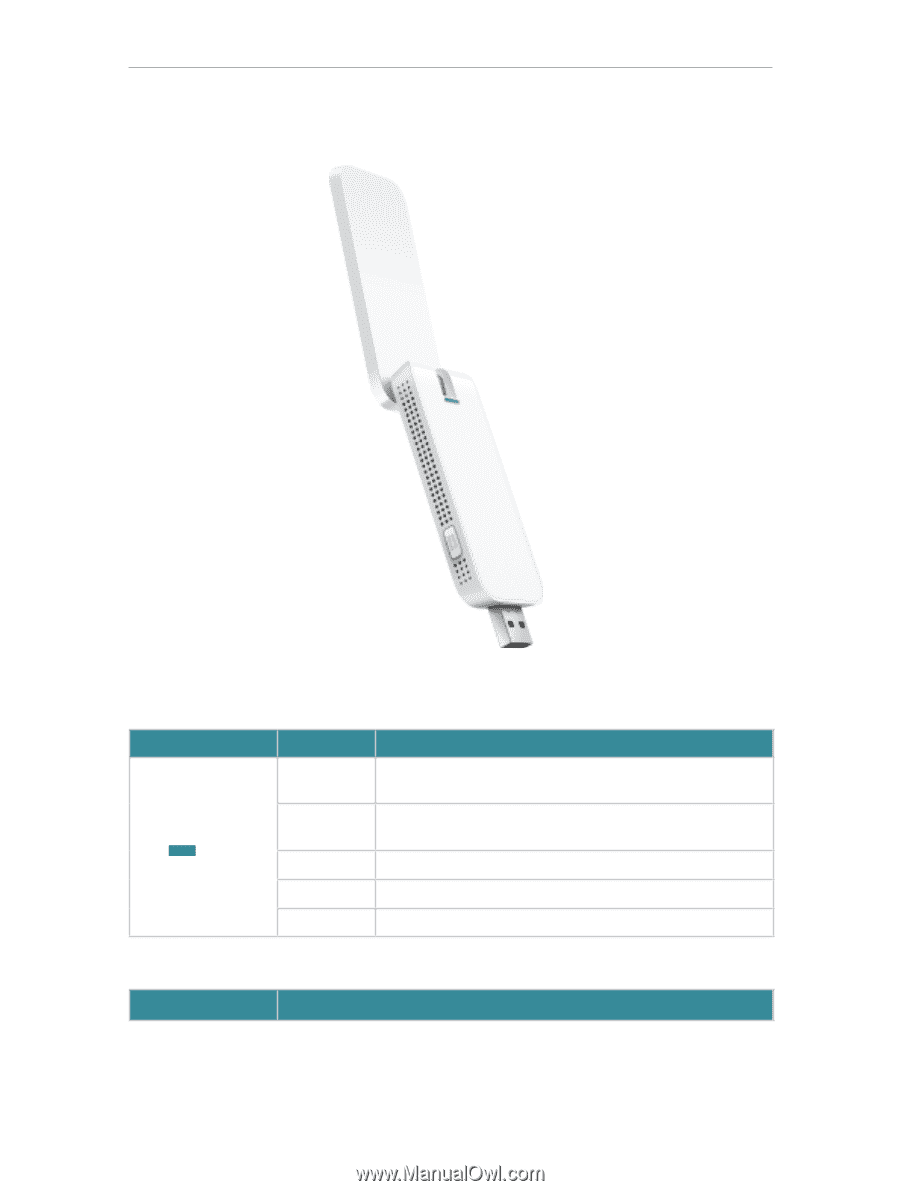
4
Chapter 1
Get to Know About Your Extender
1. 2.
Appearance
LED Explanation
You can check the extender’s working status by following the LED Explanation table.
Name
Status
Indication
RE LED
Solid Blue
The extender is connected to the router and is in a good
location.
Solid Red
The extender is not connected to any router, or is connected to
the router but too far away from it.
Blinking Blue
The extender is connecting
to the router.
Blinking Red
The extender is starting up.
Off
No active connection.
Port and Button Description
Ports or Buttons
Description














