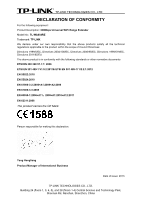CONTENTS
Package Contents
....................................................................................................
1
Chapter 1
Introduction
...........................................................................................
2
1.1
Product Overview
..............................................................................................
2
1.2
Main Features
...................................................................................................
2
1.3
Appearance
.......................................................................................................
2
Chapter 2
Hardware Installation
...........................................................................
4
2.1
Before You Begin
..............................................................................................
4
2.2
Basic Requirements
..........................................................................................
5
2.3
Connecting the Device
......................................................................................
5
Chapter 3
Quick Installation Guide
.......................................................................
6
Chapter 4
Configure the Device
..........................................................................
10
4.1
Status
..............................................................................................................
10
4.2
Quick Setup
....................................................................................................
12
4.3
Profile
..............................................................................................................
12
4.4
Network
...........................................................................................................
13
4.5
Wireless
..........................................................................................................
15
4.5.1
Wireless Settings
.............................................................................................
15
4.5.2
Wireless Security
.............................................................................................
16
4.5.3
Wireless MAC Filtering
....................................................................................
18
4.5.4
Wireless Advanced
..........................................................................................
20
4.5.5
Wireless Statistics
............................................................................................
21
4.5.6
Throughput Monitor
.........................................................................................
22
4.6
DHCP
..............................................................................................................
23
4.6.1
DHCP Settings
.................................................................................................
23
4.6.2
DHCP Client List
..............................................................................................
24
4.7
System Tools
..................................................................................................
25
4.7.1
Firmware Upgrade
...........................................................................................
25
4.7.2
Factory Defaults
...............................................................................................
26
4.7.3
Backup & Restore
............................................................................................
27
4.7.4
Reboot
.............................................................................................................
27
4.7.5
Password
.........................................................................................................
28
4.7.6
System Log
......................................................................................................
28
Appendix A: Factory Defaults
...............................................................................
30
Appendix B: Troubleshooting
...............................................................................
31
Appendix C: Specifications
...................................................................................
33
Appendix D: Glossary
............................................................................................
34