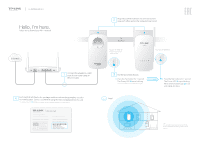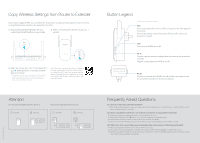TP-Link TL-WPA8630 KIT TL-WPA8630KITEU V1 Quick Install Guide - Page 1
TP-Link TL-WPA8630 KIT Manual
 |
View all TP-Link TL-WPA8630 KIT manuals
Add to My Manuals
Save this manual to your list of manuals |
Page 1 highlights
TL-WPA8630 KIT Hello, I'm here. Follow me to extend your Wi-Fi network. Internet WAN LAN 1 Connect the adapter to a LAN port of your router using an Ethernet cable. Find the Wi-Fi Info Card in the package, and then relocate the powerline extender to a new location. Connect to the Wi-Fi using the SSID and password on the card. * A red Powerline LED indicates poor signal strength, move the extender to another location. 2 Plug the powerline devices into the wall sockets near each other and on the same electrical circuit. Powerline Adapter TL-PA8010P * Image may differ from actual product. Extender TL-WPA8630 Pair the powerline devices. A. Press the Pair button for 1 second. The Power LED starts blinking. * If the Power LED does not blink, press it again. within 2 minutes B. Press the Pair button for 1 second. The Power LED starts blinking. When the Powerline LED is on and stable, it's done. Tips: You can add more powerline devices to the existing powerline network by pairing these devices.