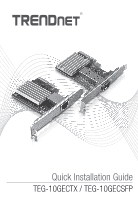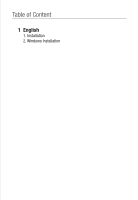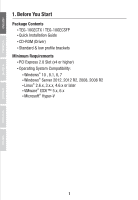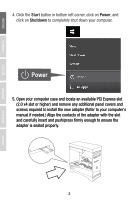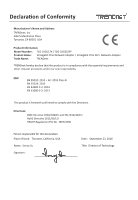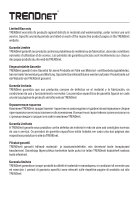TRENDnet TEG-10GECTX Quick Installation Guide - Page 4
Windows Installation - drivers
 |
View all TRENDnet TEG-10GECTX manuals
Add to My Manuals
Save this manual to your list of manuals |
Page 4 highlights
2. Windows Installation 1. Insert the included installation CD into your computer's CD-ROM drive. 2. In the installation CD menu, click Install Driver to start the driver installation. 3. Follow the wizard to complete the driver installation. 2
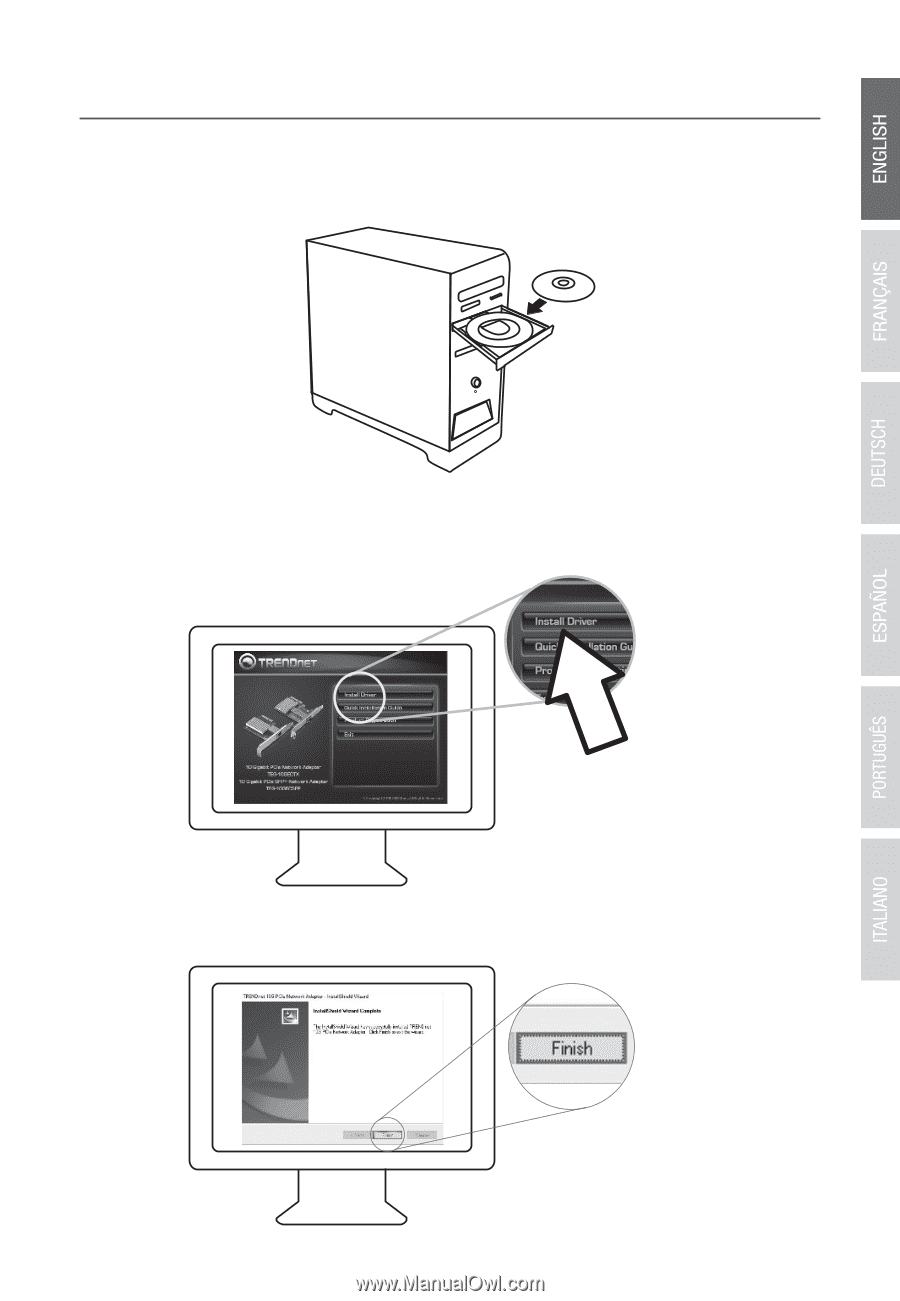
2. Windows Installation
1. Insert the included installation CD into your computer's CD-ROM
drive.
2
2. In the installation CD menu, click Install Driver to start the driver
installation.
3. Follow the wizard to complete the driver installation.