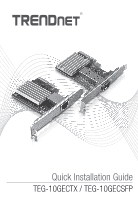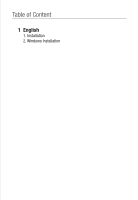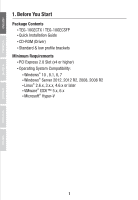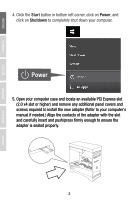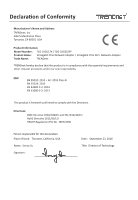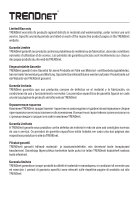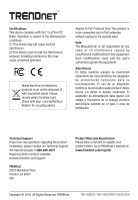TRENDnet TEG-10GECTX Quick Installation Guide - Page 6
LED Indicators
 |
View all TRENDnet TEG-10GECTX manuals
Add to My Manuals
Save this manual to your list of manuals |
Page 6 highlights
6. After securing the adapter with any needed screws, close your computer's case and turn on your computer. The adapter will automatically be detected. Note: Additional operating system drivers can be found on the installation CD or on the TRENDnet support site http://www.trendnet.com/support and searching the product model number TEG-10GECTX or TEG-10GECSFP. LED Indicators LED SPEED (TEG-10GECTX only) LNK/ACT Status Amber Green Off Solid Green Flashing Green OFF Definition 10Gbps 5Gbps / 2.5Gbps / 1Gbps 100Mbps Link established Activity or data transmitting No Link 4
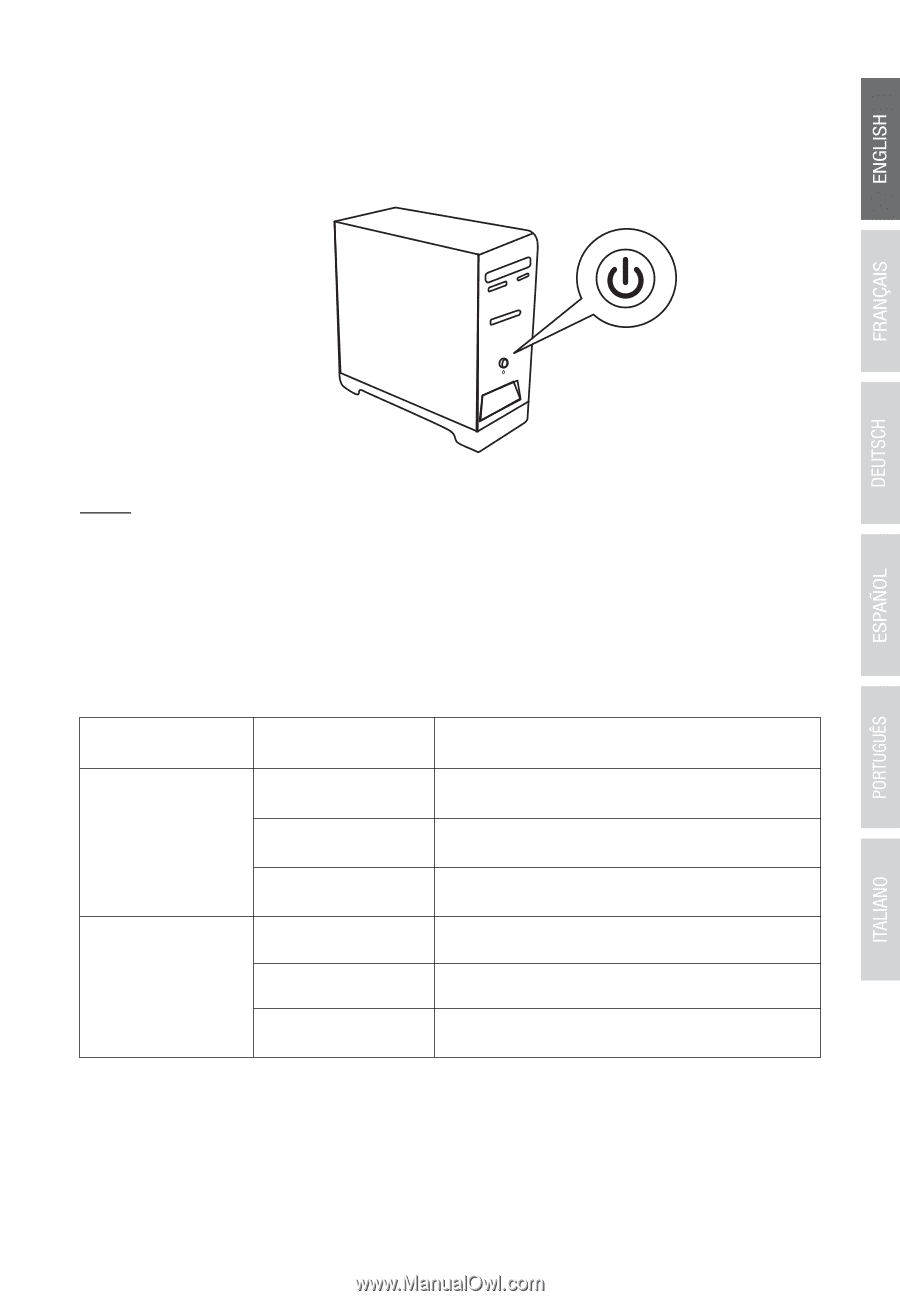
4
6.
After securing the adapter with any needed screws, close your
computer's case and turn on your computer. The adapter will
automatically be detected.
Note
: Additional operating system drivers can be found on the
installation CD or on the TRENDnet support site
http://www.trendnet.com/support and searching the product model
number TEG-10GECTX or TEG-10GECSFP.
LED Indicators
Definition
5Gbps / 2.5Gbps / 1Gbps
LED
Activity or data transmitting
No Link
LNK/ACT
Status
Amber
Flashing Green
OFF
SPEED
(TEG-10GECTX
only)
Green
Off
10Gbps
100Mbps
Link established
Solid Green