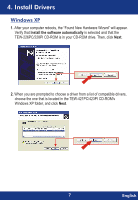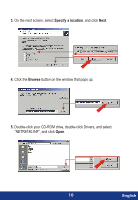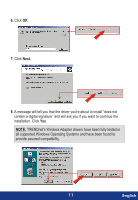TRENDnet TEW-2K1 Quick Installation Guide - Page 14
TRENDnet TEW-2K1 Manual
 |
View all TRENDnet TEW-2K1 manuals
Add to My Manuals
Save this manual to your list of manuals |
Page 14 highlights
9. The "Found New Hardware Wizard" will tell you that it has finished installing the software for your new device. Click Finish. 10. Double-click the wireless computer icon in your system tray (next to the clock in the bottom right corner of your screen). 11. On the Wireless Configuration Utility window, click the Network tab. 12. Select the wireless network SSID to "default", then, click Connect. 13. Go to Verify Connection. Windows 98SE/ME 1. After your computer reboots, the "Add New Hardware Wizard" will appear. Click Next. 12 English