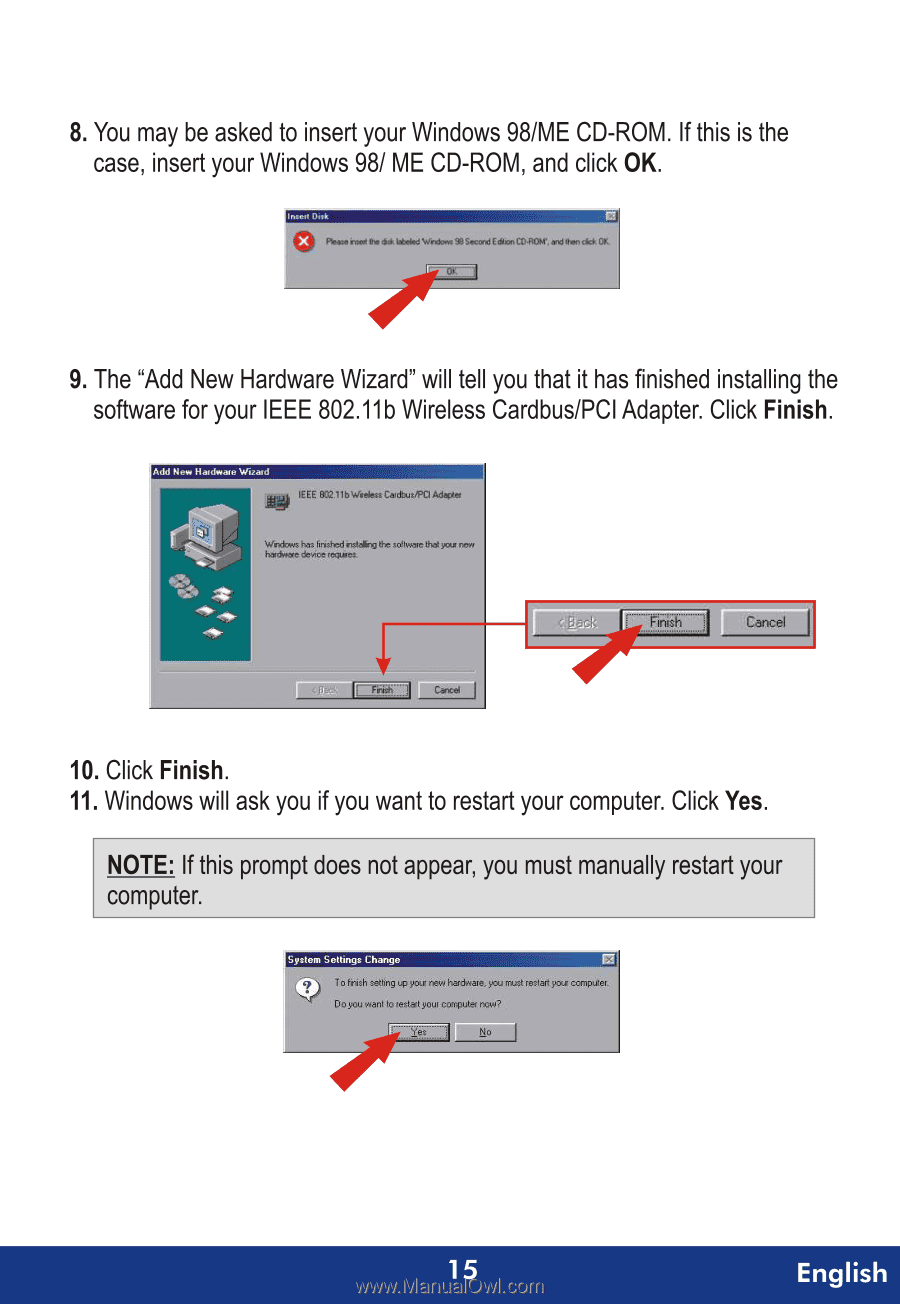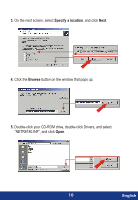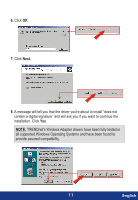TRENDnet TEW-2K1 Quick Installation Guide - Page 17
TRENDnet TEW-2K1 Manual
 |
View all TRENDnet TEW-2K1 manuals
Add to My Manuals
Save this manual to your list of manuals |
Page 17 highlights
8. You may be asked to insert your Windows 98/ME CD-ROM. If this is the case, insert your Windows 98/ ME CD-ROM, and click OK. 9. The "Add New Hardware Wizard" will tell you that it has finished installing the software for your IEEE 802.11b Wireless Cardbus/PCI Adapter. Click Finish. 10. Click Finish. 11. Windows will ask you if you want to restart your computer. Click Yes. NOTE: If this prompt does not appear, you must manually restart your computer. 15 English