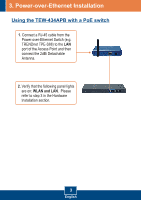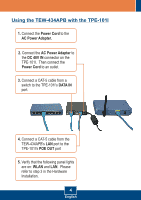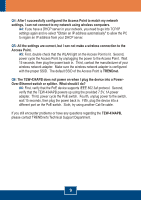TRENDnet TEW-434APB Quick Installation Guide - Page 6
Using the TEW-434APB with the TPE-101I
 |
UPC - 710931600155
View all TRENDnet TEW-434APB manuals
Add to My Manuals
Save this manual to your list of manuals |
Page 6 highlights
Using the TEW-434APB with the TPE-101I 1. Connect the Power Cord to the AC Power Adapter. 2. Connect the AC Power Adapter to the DC 48V IN connector on the TPE-101I. Then connect the Power Cord to an outlet. 3. Connect a CAT-5 cable from a switch to the TPE-101I's DATA IN port. 4. Connect a CAT-5 cable from the TEW-434APB's LAN port to the TPE-101I's POE OUT port 5. Verify that the following panel lights are on: WLAN and LAN. Please refer to step 3 in the Hardware Installation. 4 English
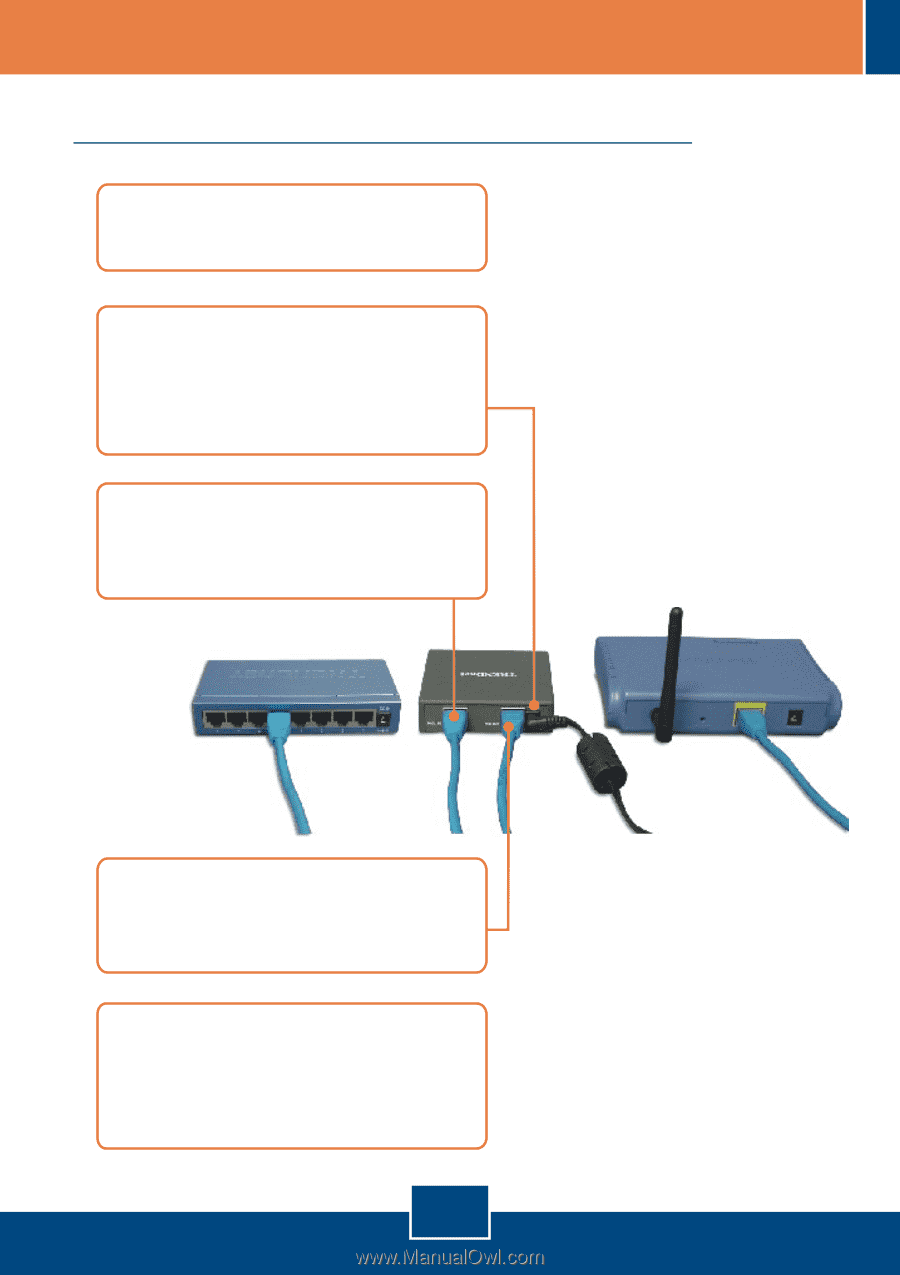
English
4
Using the TEW-434APB with the TPE-101I
1.
Connect the
Power Cord
to the
AC Power Adapter.
2.
Connect the
AC Power Adapter
to
the
DC 48V IN
connector on the
TPE-101I.
Then connect the
Power Cord
to an outlet.
3.
Connect a CAT-5 cable from a
switch to the TPE-101I's
DATA IN
port.
4.
Connect a CAT-5 cable from the
TEW-434APB's
LAN
port to the
TPE-101I's
POE OUT
port
5.
Verify that the following panel lights
are on:
WLAN
and
LAN
.
Please
refer to step 3 in the Hardware
Installation.