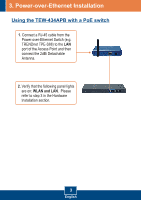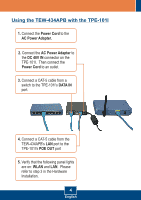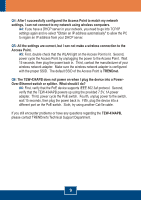TRENDnet TEW-434APB Quick Installation Guide - Page 8
Next., admin - default password
 |
UPC - 710931600155
View all TRENDnet TEW-434APB manuals
Add to My Manuals
Save this manual to your list of manuals |
Page 8 highlights
4. Click Next. 5. Enter a new password for your Access Point, verify the new password, and then click Next. (If a new password is not entered, the default password admin will be used. 6. Enter a SSID for your Access Point and then click Next. 6 English

English
6
5.
Enter a new password for your
Access Point, verify the new
password, and then click
Next.
(If a
new password is not entered, the
default password
admin
will be
used.
4.
Click
Next
.
6.
Enter a SSID for your Access
Point and then click
Next
.