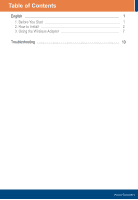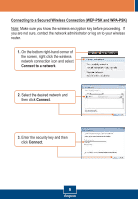TRENDnet TEW-621PC Quick Installation Guide - Page 6
Windows XP, Windows 2000 - windows 7
 |
UPC - 710931600100
View all TRENDnet TEW-621PC manuals
Add to My Manuals
Save this manual to your list of manuals |
Page 6 highlights
Windows XP Windows 2000 3. Click Continue Anyway). 3. Click Yes. Proceed to step 5. 4. Click Finish. Note: Please refer to your computer's user manual regarding hardware installation. 5. Shutdown your computer. 6. Insert PC Card firmly into an available PC Card slot of the notebook PC and then turn ON the computer and wait until the Windows desktop appears. 4 English
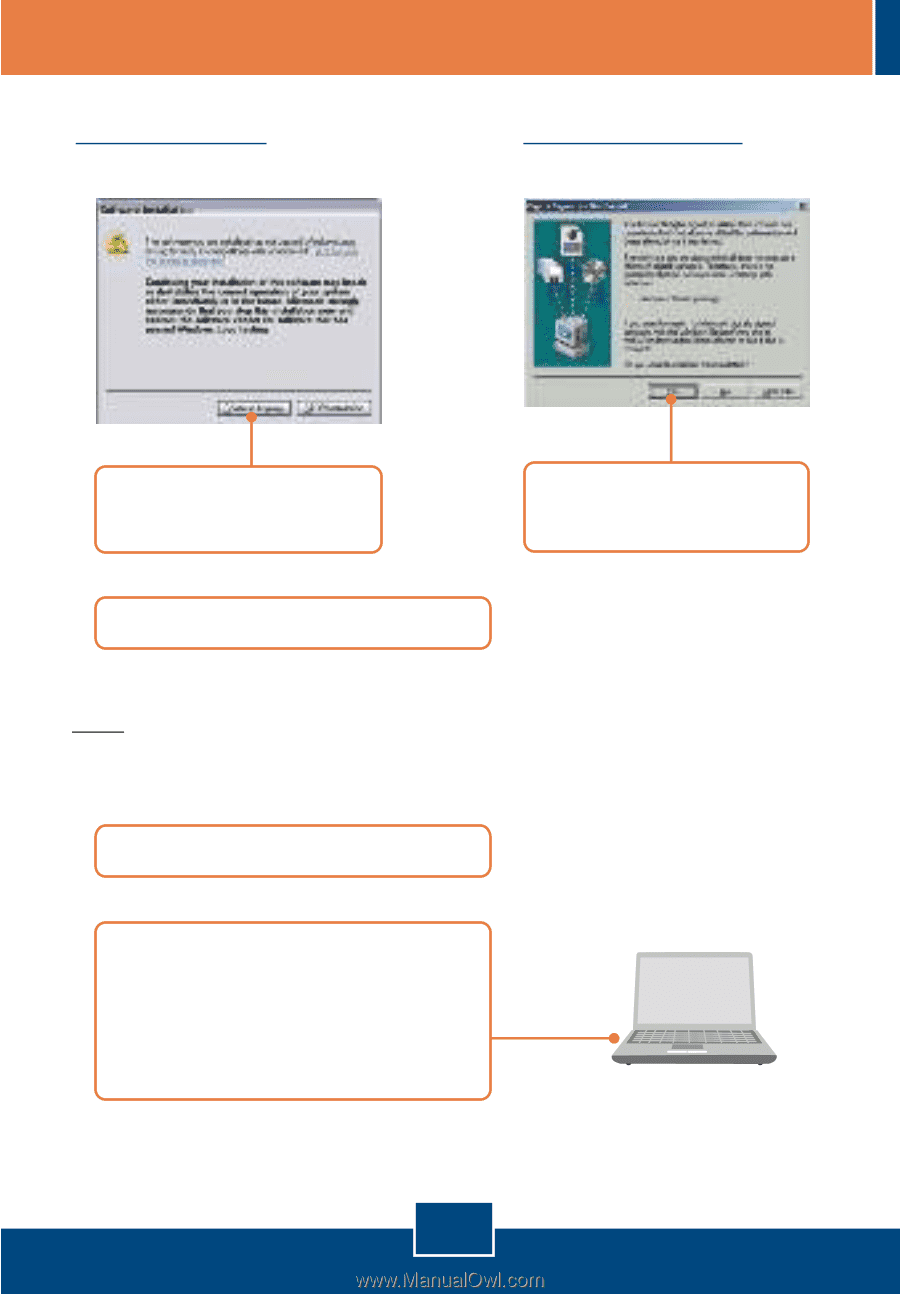
English
4
Windows XP
3.
Click
Continue
Anyway
).
Windows 2000
3.
Click
Yes
.
Proceed to
step 5.
4.
Click
Finish.
Note: Please refer to your computer's user manual regarding hardware
installation.
5. Shutdown
your computer.
6.
Insert PC Card firmly into an
available PC Card slot of the
notebook PC and then turn
ON
the
computer and wait until the
Windows desktop appears.