TRENDnet TEW-637AP Quick Installation Guide - Page 5
Login, admin, Con Manual setup
 |
UPC - 710931600315
View all TRENDnet TEW-637AP manuals
Add to My Manuals
Save this manual to your list of manuals |
Page 5 highlights
5. Select the TEW-637AP from the List and then click Configure. 6. Enter the password and then click Login. By default, the password is admin. 7. The TEW-637AP will receive an IP Address automatically from your router. Copy down the IP Address and then click Next. 8. Select Manual setup and then click Next. 3 English
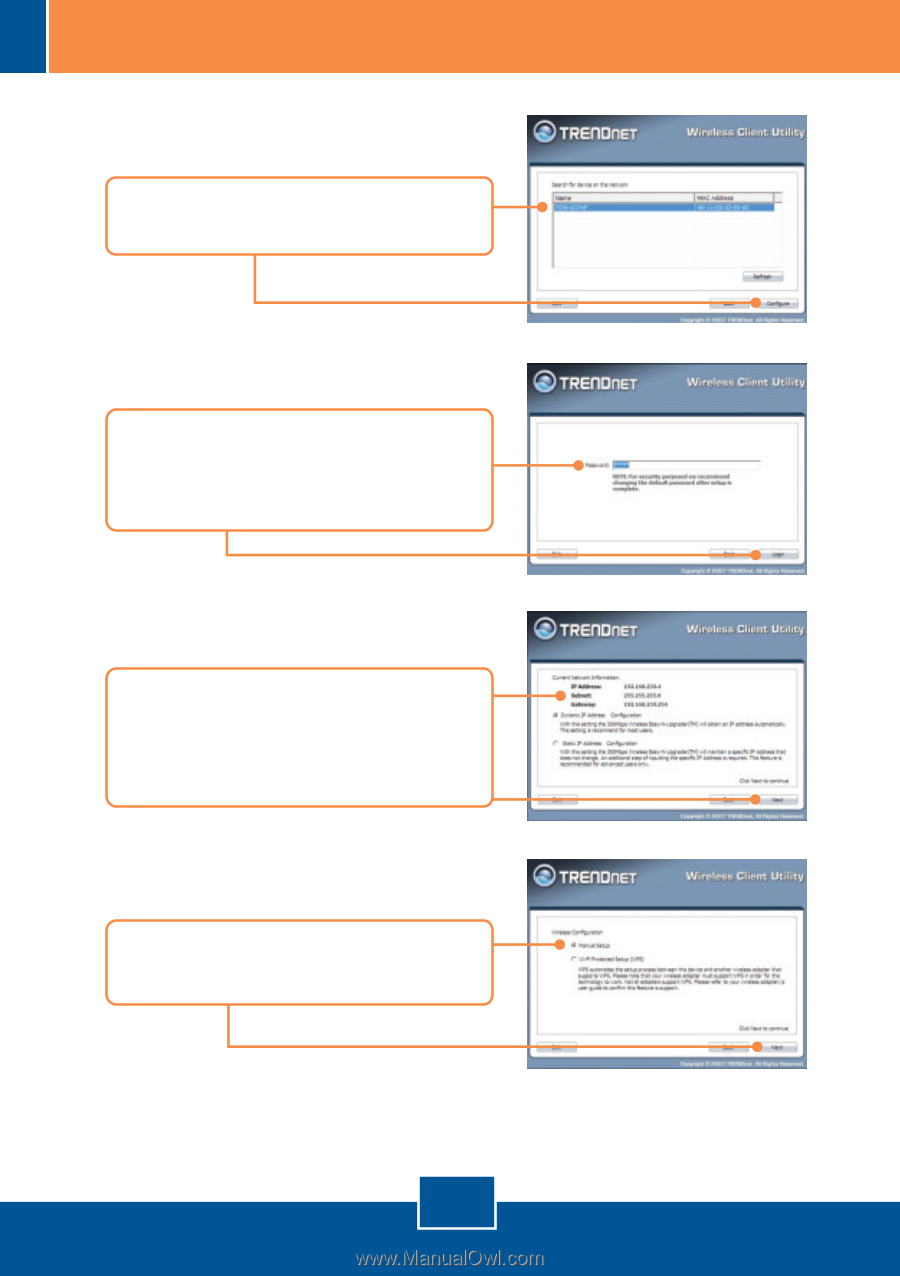
English
3
6.
Enter the password and then click
Login
.
By default, the password is
admin
.
5.
Select the TEW-637AP from the
List and then click
Configure
.
7.
The TEW-637AP will receive an
IP Address automatically from your
router. Copy down the IP Address
and then click
Next
.
8.
Select
Manual setup
and then
click
Next
.













