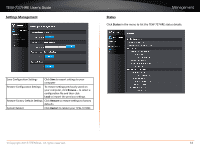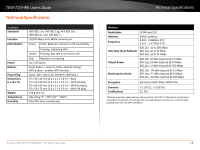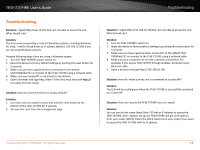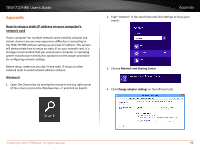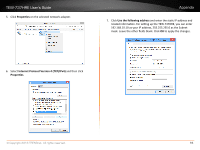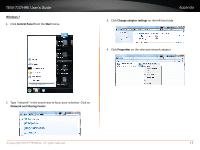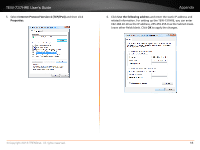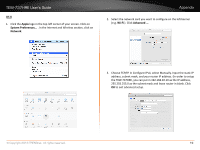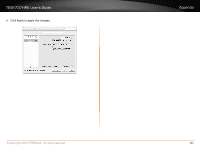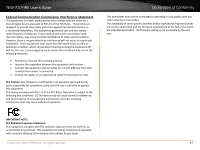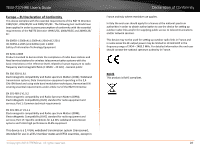TRENDnet TEW-737HRE User's Guide - Page 19
Windows 7, Network and Sharing Center, Proper°es
 |
View all TRENDnet TEW-737HRE manuals
Add to My Manuals
Save this manual to your list of manuals |
Page 19 highlights
TEW-737HRE User's Guide Windows 7 1. Click Control Panel from the Start menu. Appendix 3. Click Change adapter settings on the left-hand side. 4. Click Properties on the selected network adapter. 2. Type "network" in the search box to focus your selection. Click on Network and Sharing Center © Copyright 2013 TRENDnet. All rights reserved. 17

TEW-737HRE User’s Guide
Appendix
© Copyright 2013 TRENDnet. All rights reserved.
17
Windows 7
1� Click
Control Panel
from the
Start
menu�
2�
Type “network” in the search box to focus your selec°on. Click on
Network and Sharing Center
3.
Click
Change adapter se±ngs
on the leſt-hand side.
4� Click
Proper°es
on the selected network adapter.