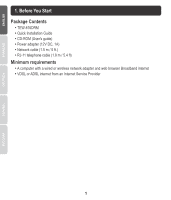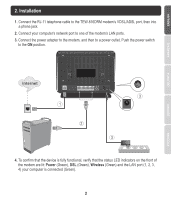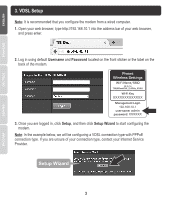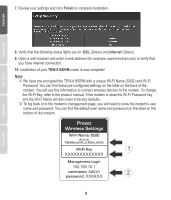TRENDnet TEW-816DRM Quick Installation Guide
TRENDnet TEW-816DRM Manual
 |
View all TRENDnet TEW-816DRM manuals
Add to My Manuals
Save this manual to your list of manuals |
TRENDnet TEW-816DRM manual content summary:
- TRENDnet TEW-816DRM | Quick Installation Guide - Page 1
Ÿ AC750 Wireless VDSL2/ADSL 2+ Modem Router TEW-816DRM Ÿ Quick Installation Guide (1) TEW-816DRM (V1) /03.25.2015 - TRENDnet TEW-816DRM | Quick Installation Guide - Page 2
1. Before You Start Package Contents Ÿ TEW-816DRM Ÿ Quick Installation Guide Ÿ CD-ROM (User's guide) Ÿ Power adapter (12V DC, 1A) Ÿ Network cable (1.5 m / 5 ft.) Ÿ RJ-11 telephone cable (1.8 m / 5.4 ft) Minimum requirements Ÿ A computer with a wired or wireless network adapter and web browser - TRENDnet TEW-816DRM | Quick Installation Guide - Page 3
2. Installation 1. Connect the RJ-11 telephone cable to the TEW-816DRM modem's VDSL/ADSL port, then into a phone jack. 2. Connect your computer's network port to one of the modem's LAN ports. 3. Connect the power adapter to - TRENDnet TEW-816DRM | Quick Installation Guide - Page 4
default Username and Password located on the front sticker or the label on the back of the modem. Preset Wireless Settings Wi-Fi Name/SSID (N/B/G) TRENDnetXXX_2.4GHz_XXXX Wi-Fi Key XXXXXXXXXXXXX Management Login 192.168.10.1 username: admin password: XXXXXX 3. Once you are logged in, click Setup - TRENDnet TEW-816DRM | Quick Installation Guide - Page 5
4. Select the Internet connection mode you would like to configure, and click Next to continue. 5. Select the Internet connection type to configure, Server Provider (if your ISP is not listed select other). Then enter your assigned PPPoE Username and Password from your ISP. Click Next to continue. 4 - TRENDnet TEW-816DRM | Quick Installation Guide - Page 6
and enter a web address (for example, www.trendnet.com) to verify that you have Internet connection. 10. Installation of your TEW-816DRM router is now complete! Note: We have pre-encrypted the TEW-816DRM with a unique WI-FI Name (SSID) and Wi-Fi Password. You can find these pre-configured settings - TRENDnet TEW-816DRM | Quick Installation Guide - Page 7
default Username and Password located on the front sticker or the label on the back of the modem. Preset Wireless Settings Wi-Fi Name/SSID (N/B/G) TRENDnetXXX_2.4GHz_XXXX Wi-Fi Key XXXXXXXXXXXXX Management Login 192.168.10.1 username: admin password: XXXXXX 3. Once you are logged in, click Setup - TRENDnet TEW-816DRM | Quick Installation Guide - Page 8
4. Select the Internet connection mode you would like to configure, and click Next to continue. 5. VPI and VCI settings. If the modem is having trouble detecting the proper VPI and VCI settings, please click Manual Selection and contact your Internet Service Provider (ISP) for the proper VPI and VCI - TRENDnet TEW-816DRM | Quick Installation Guide - Page 9
Then enter your assigned PPPoE Username and Password from your ISP. Click Next to continue. 8. Review your settings and click Finish to complete installation address (for example, www.trendnet.com) to verify that you have Internet connection. 11. Installation of your TEW-816DRM is now complete! 8 - TRENDnet TEW-816DRM | Quick Installation Guide - Page 10
-encrypted the TEW-816DRM with a unique Wi-Fi Name (SSID) and Wi-Fi Password. You can find these pre-configured settings on the label on the back of the modem. You will use this information to connect wireless devices to the modem. To change the Wi-Fi Key, refer to the product manual. If - TRENDnet TEW-816DRM | Quick Installation Guide - Page 11
, Inc. 20675 Manhattan Place Torrance, CA 90501 USA Product Information: Model Number: TEW-816DRM Product Name: AC750 Wireless VDSL2/ADSL2+ Modem Router Trade Name: TRENDnet TRENDnet hereby declare that the product is in compliance with the essential requirements and other relevant provisions - TRENDnet TEW-816DRM | Quick Installation Guide - Page 12
") or GNU Lesser General Public License ("LGPL"). These codes are distributed WITHOUT WARRANTY and are subject to the copyrights of the developers. TRENDnet does not provide technical support for these codes. The details of the GNU GPL and LGPL are included in the product CD-ROM. Please also go to - TRENDnet TEW-816DRM | Quick Installation Guide - Page 13
://www.gnu.org/licenses/lgpl.txt para os termos específicos de cada licença. Os códigos fonte estão disponíveis para download no site da TRENDnet (http://trendnet.com/langen/downloads/list_gpl.asp) por pelo menos três anos da data de embarque do produto. Você também pode solicitar os códigos fonte - TRENDnet TEW-816DRM | Quick Installation Guide - Page 14
and workmanship, under normal use and service, for the following length of time from the date of purchase. Warranty: 3 year limited warranty (When Applicable: 1 year warranty for power adapter, power supply, and cooling fan components.) Visit TRENDnet.com to review the full warranty policy, rights - TRENDnet TEW-816DRM | Quick Installation Guide - Page 15
TEW-816DRM TRENDnet 3 1 TRENDnet.com. Certifications This device can be expected to comply with Part 15 of the FCC Rules provided it is assembled in exact accordance with the instructions provided with this kit. Operation is subject to the following conditions: (1) This device may not cause

Ÿ
AC750 Wireless VDSL2/ADSL 2+ Modem Router
TEW-816DRM
TEW-816DRM (V1) /03.25.2015
Ÿ
Quick Installation Guide (1)