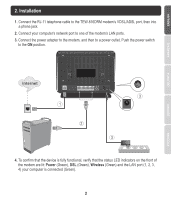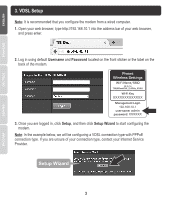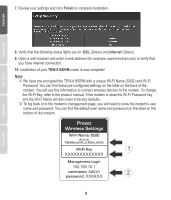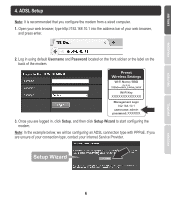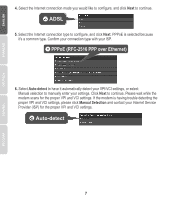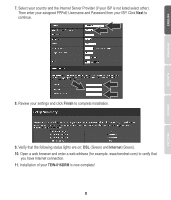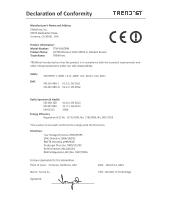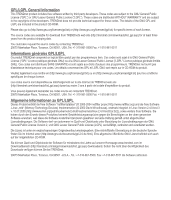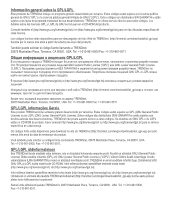TRENDnet TEW-816DRM Quick Installation Guide - Page 8
Provider ISP for the proper VPI and VCI settings. - manual
 |
View all TRENDnet TEW-816DRM manuals
Add to My Manuals
Save this manual to your list of manuals |
Page 8 highlights
4. Select the Internet connection mode you would like to configure, and click Next to continue. 5. Select the Internet connection type to configure, and click Next. PPPoE is selected because it's a common type. Confirm your connection type with your ISP. PPPoE (RFC-2516 PPP over Ethernet) 6. Select Auto-detect to have it automatically detect your VPI/VCI settings, or select Manual selection to manually enter your settings. Click Next to continue. Please wait while the modem scans for the proper VPI and VCI settings. If the modem is having trouble detecting the proper VPI and VCI settings, please click Manual Selection and contact your Internet Service Provider (ISP) for the proper VPI and VCI settings. 7

7
4.
Select the Internet connection mode you would like to configure, and click
Next
to continue.
PPPoE (RFC-2516 PPP over Ethernet)
6.
Select
A
uto-detect
to have it automatically detect your VPI/VCI settings, or select
Manual selection to manually enter your settings. Click
Next
to continue. Please wait while the
modem
scans for the proper VPI and VCI settings. If the modem is having trouble detecting the
proper
VPI and VCI settings, please click
Manual Selection
and contact your Internet Service
Provider (ISP) for the proper VPI and VCI settings.
5.
Select the Internet connection type to configure, and click
Next
. PPPoE is selected because
it’s a common type. Confirm your connection type with your ISP.