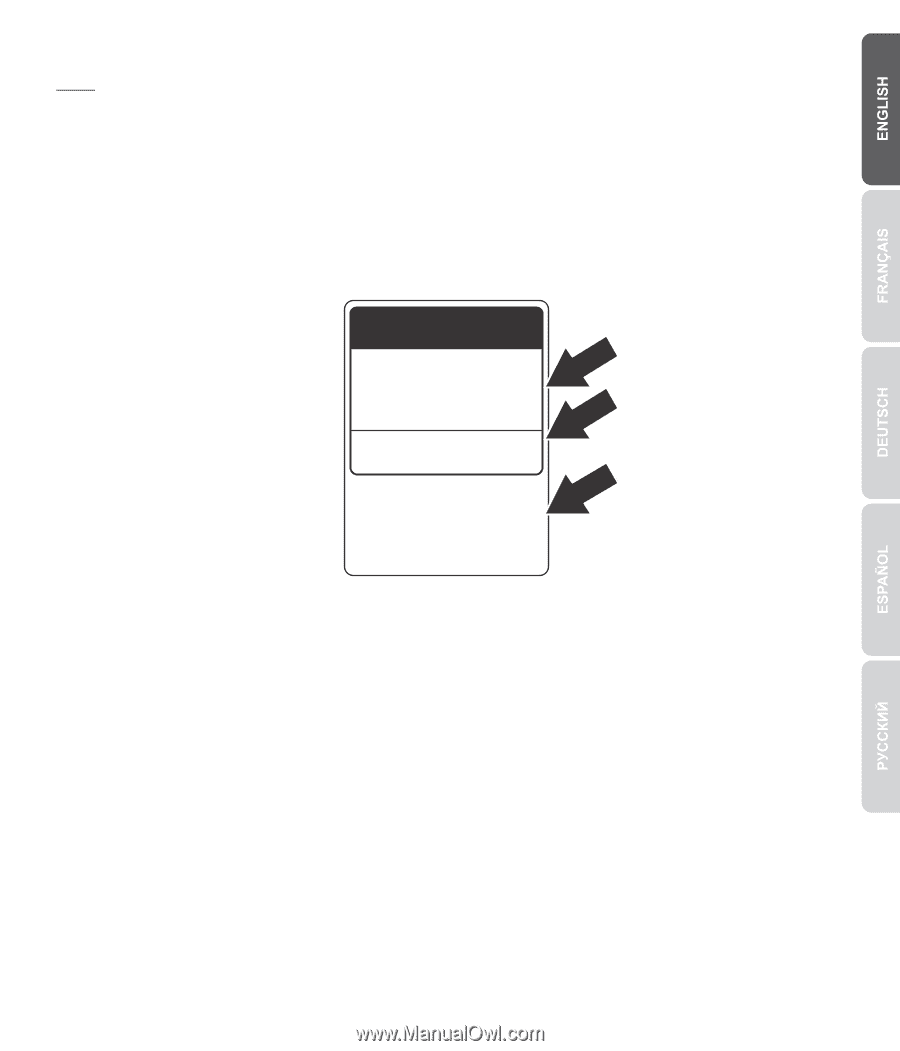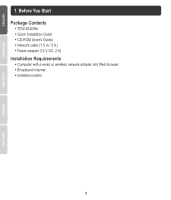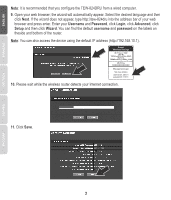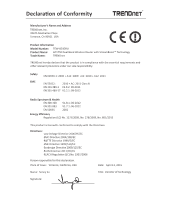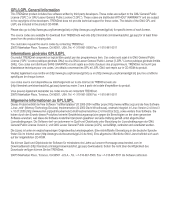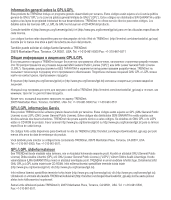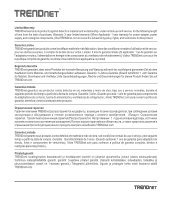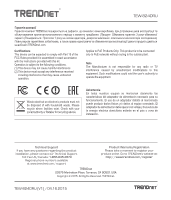TRENDnet TEW-824DRU Quick Installation Guide - Page 5
Wireless router installation is now complete., US/Canada: 855-373-4741, username, password - manual
 |
View all TRENDnet TEW-824DRU manuals
Add to My Manuals
Save this manual to your list of manuals |
Page 5 highlights
12. Please wait while changes are being applied. Setup is complete. Note: Ÿ We have pre-encrypted the TEW-824DRU with a unique Wi-Fi Name (SSID) and Wi-Fi Key (Wi-Fi password). You can find these pre-configured settings on the labels on the side and bottom of the router. You will use this information to connect to the router wirelessly. To change the Wi-Fi Key, refer to the product manual. If the wireless router is reset, the Wi-Fi Name and the Wi-Fi Key will also reset to factory defaults. Ÿ To log back in to the TEW-824DRU's management interface, you will need to know the router's username and password. You can find the default username and password on the labels on the side and bottom of the router. Preset Wireless Settings Wi-Fi Name/SSID (AC/N) TRENDnetXXX_5GHz_XXXX (N/B/G) TRENDnetXXX_2.4GHz_XXXX Wi-Fi Key XXXXXXXXXXXXX Management Login http://tew-824dru username: admin password: XXXXX 13. Open your web browser and verify that you have a working Internet connection. Wireless router installation is now complete. For detailed information regarding the wireless router's configuration and advanced settings, please refer to the User's Guide CD-ROM. Toll Free English Technical Support US/Canada: 855-373-4741 Hours: Monday-Friday 7:00 AM- 6:00 PM, Pacific Standard Time. After hours: 866-845-3673 4