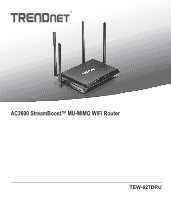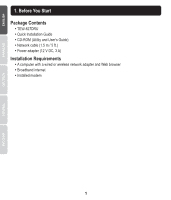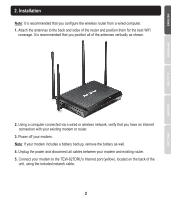TRENDnet TEW-827DRU Quick Installation Guide
TRENDnet TEW-827DRU Manual
 |
View all TRENDnet TEW-827DRU manuals
Add to My Manuals
Save this manual to your list of manuals |
TRENDnet TEW-827DRU manual content summary:
- TRENDnet TEW-827DRU | Quick Installation Guide - Page 1
AC2600 StreamBoost™ MU-MIMO WiFi Router TEW-827DRU - TRENDnet TEW-827DRU | Quick Installation Guide - Page 2
1. Before You Start Package Contents Ÿ TEW-827DRU Ÿ Quick Installation Guide Ÿ CD-ROM (Utility and User's Guide) Ÿ Network cable (1.5 m / 5 ft.) Ÿ Power adapter (12 V DC, 3 A) Installation Requirements Ÿ A computer with a wired or wireless network adapter and Web browser Ÿ Broadband internet Ÿ - TRENDnet TEW-827DRU | Quick Installation Guide - Page 3
wireless router from a wired computer. 1. Attach the antennas to the back and sides of the router and position them for the best WiFi power and disconnect all cables between your modem and existing router. 5. Connect your modem to the TEW-827DRU's Internet port (yellow), located on the back of - TRENDnet TEW-827DRU | Quick Installation Guide - Page 4
6. Using another network cable, connect your computer to one of the wireless router's 4 network ports, located on the back of the unit. TEW-827DRU Internet 6 5 7. Connect the power adapter to the back of the router and then to a power outlet. Press the circular power button on the back of the - TRENDnet TEW-827DRU | Quick Installation Guide - Page 5
, type http://tew-827dru into the address bar of your web browser, and press enter. Note: You can also access the device using the default IP address (http://192.168.10.1). 11. Select your language from the dropdown and click "Next". 12. Please wait while the wireless router detects your Internet - TRENDnet TEW-827DRU | Quick Installation Guide - Page 6
bottom of the router. Preset Wireless Settings Wi-Fi Name/SSID (AC/N) TRENDnetXXX_5GHz_XXXX (N/B/G) TRENDnetXXX_2.4GHz_XXXX Wi-Fi Password XXXXXXXXXXXXX Management Login http://tew-827dru username: admin password: XXXXX 15. Open a web browser and enter a web address (for example www.trendnet.com) to - TRENDnet TEW-827DRU | Quick Installation Guide - Page 7
, Inc. 20675 Manhattan Place Torrance, CA 90501 USA Product Information Model Number: TEW-827DRU Product Name: AC2600 StreamBoost™ MU-MIMO WiFi Router Trade Name: TRENDnet TRENDnet hereby declare that the product is in compliance with the essential requirements and other relevant provisions - TRENDnet TEW-827DRU | Quick Installation Guide - Page 8
General Public License ("LGPL" Licence publique générale limitée GNU). Ces codes sont distribués SANS GARANTIE et sont sujets aux droits d'auteurs des programmeurs. TRENDnet ne fournit pas d'assistance technique pour ces codes. Les détails concernant les GPL et LGPL GNU sont repris sur le CD-ROM du - TRENDnet TEW-827DRU | Quick Installation Guide - Page 9
- TRENDnet TEW-827DRU | Quick Installation Guide - Page 10
and workmanship, under normal use and service, for the following length of time from the date of purchase. Warranty: 3 year limited warranty (When Applicable: 1 year warranty for power adapter, power supply, and cooling fan components.) Visit TRENDnet.com to review the full warranty policy, rights - TRENDnet TEW-827DRU | Quick Installation Guide - Page 11
moment to register your product online. Go to TRENDnet's website at: http://www.trendnet.com/register Russian Technical Support: 7 (495) 276-22-90 7 (495) 276-22-90 TRENDnet 20675 Manhattan Place, Torrance, CA 90501. USA Copyright © 2015. All Rights Reserved. TRENDnet. TEW-827DRU (V1) /11.13.2015

TEW-827DRU
AC2600 StreamBoost™ MU-MIMO WiFi Router