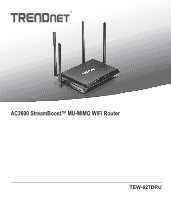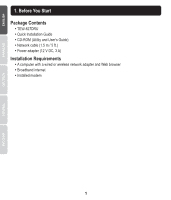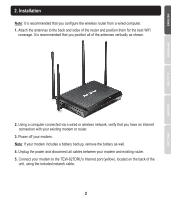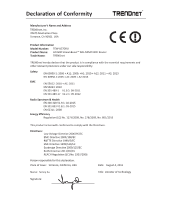TRENDnet TEW-827DRU Quick Installation Guide - Page 5
the desired language and then click
 |
View all TRENDnet TEW-827DRU manuals
Add to My Manuals
Save this manual to your list of manuals |
Page 5 highlights
10. Open your web browser from the connected computer; the wizard will automatically appear. Select the desired language and then click Next. If the wizard does not appear, type http://tew-827dru into the address bar of your web browser, and press enter. Note: You can also access the device using the default IP address (http://192.168.10.1). 11. Select your language from the dropdown and click "Next". 12. Please wait while the wireless router detects your Internet connection. 13. Click Save. 4

4
13.
Click
Save
.
11.
Select your language from the dropdown and click “
Next
”.
12.
Please wait while the wireless router detects your Internet connection.
10.
Open your web browser from the connected computer; the wizard will automatically appear.
Select
the desired language and then click
Next
. If the wizard does not appear,
type http://tew-827dru
into the address bar of your web browser, and press enter.
Note
: You can also access the device using the default IP address (http://192.168.10.1).