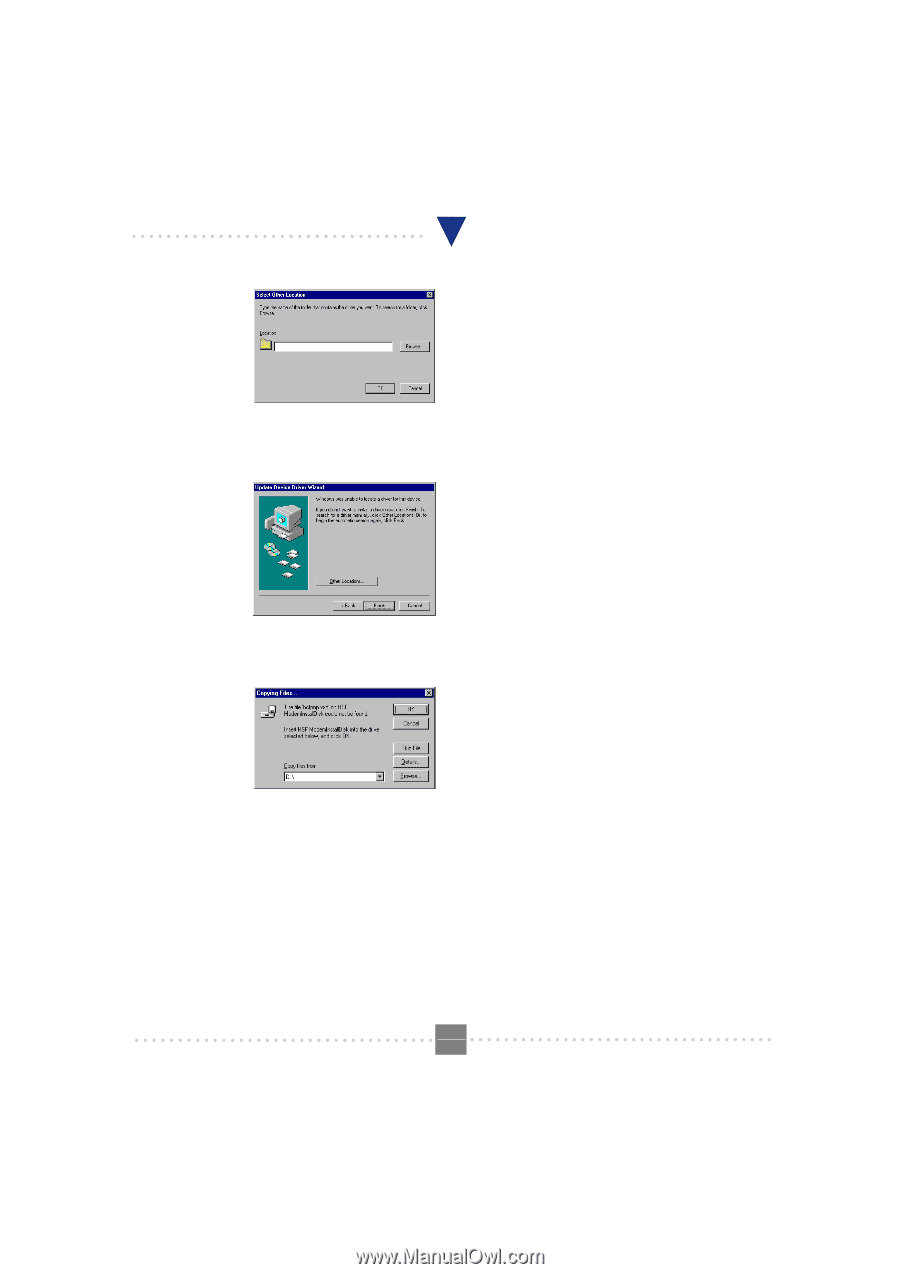TRENDnet TFM-560PCI Manual - Page 7
STEP 3., STEP 4., Finish, STEP 5., Update Device Driver Wizard, Wave Device for Voice Modem, Modem
 |
View all TRENDnet TFM-560PCI manuals
Add to My Manuals
Save this manual to your list of manuals |
Page 7 highlights
I101 V.90 PCI MODEM USER'S MANUAL STEP 3. Then a prompt screen will ask you to locate the driver for your modem as shown in figure. STEP 4. Please browse the CD-ROM disk directory at D:\ and select the exact driver. Then click on OK. Then, a prompt screen will advise you and confirm the modem? driver has been found, as shown in figure. Then click on Finish. Note: If installation wizard shows following prompt window, specify the driver directory again and click OK. STEP 5. STEP 6. The system will prompt with another Update Device Driver Wizard screen with the phrase Wave Device for Voice Modem. Please insert the Modem Driver disk attached with your modem into the CD-ROM drive device D:\. Then go through the STEP 1 and STEP 4 again. If you are not encountered any problem through the STEP 1 to STEP 5, you will be prompted to restart system. If there is no error message, your modem has been set up properly and functionally. P.7 44