TRENDnet TFM-561U User's Guide - Page 13
Setup instructions for Windows XP/2000 - windows 7 driver
 |
UPC - 710931104189
View all TRENDnet TFM-561U manuals
Add to My Manuals
Save this manual to your list of manuals |
Page 13 highlights
Setup instructions for Windows XP/2000 STEP 1. When the Found New Hardware Wizard appears, Select No, not this time, then click Cancel STEP 2. Select the Install from a list or specific location [Advanced] then click Next STEP 3. Insert the included CD-ROM into the CD-ROM drive. Select Include this location in the search, then click Browse to find available driver described as D:\Driver\Win2K_XP (D is the letter of the CD-ROM driver) - 12 -
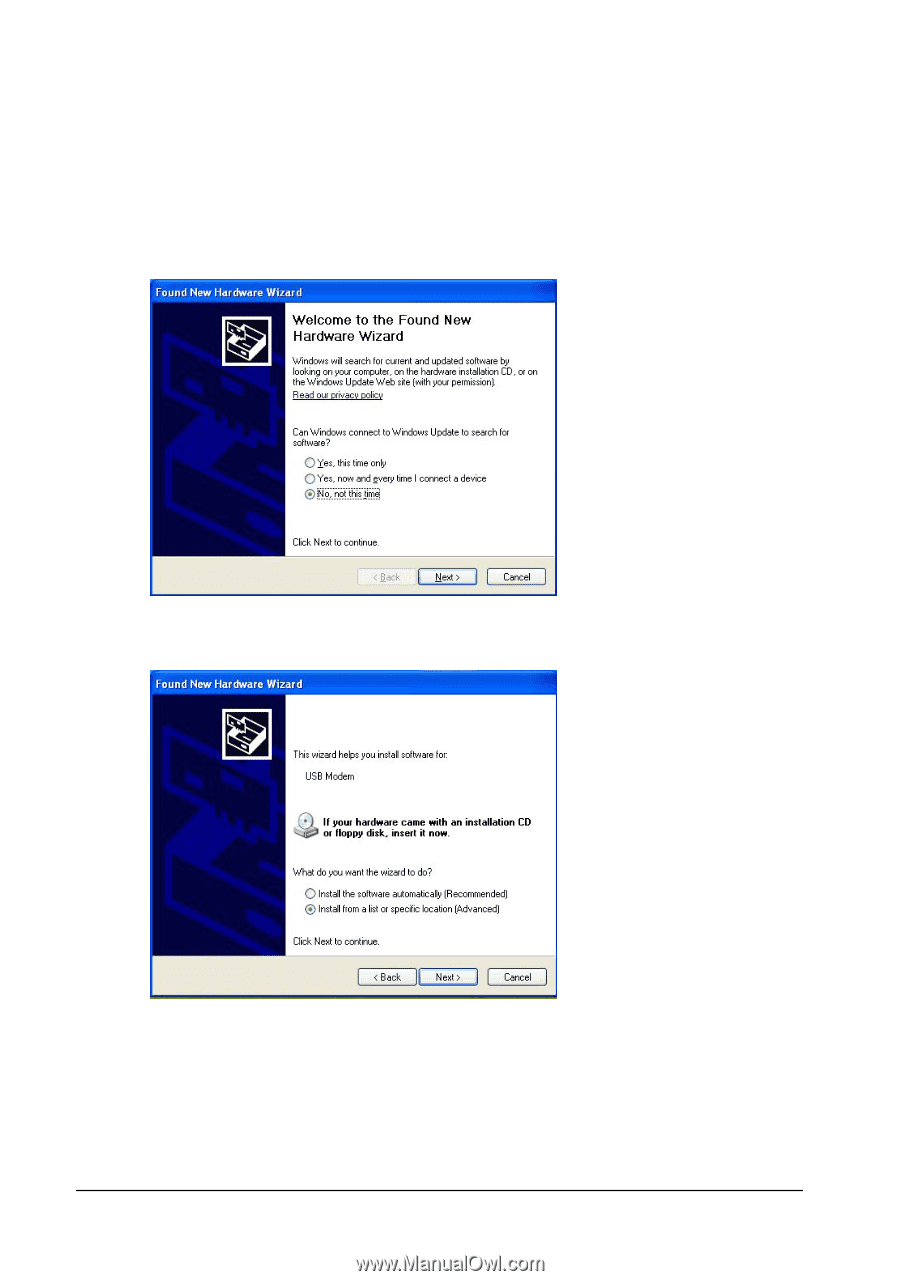
- 12 -
Setup instructions for Windows XP/2000
STEP 1.
When the
Found New Hardware Wizard
appears, Select
No, not this time
, then
click
Cancel
STEP 2.
Select the
Install from a list or specific location [Advanced]
then click
Next
STEP 3.
Insert the included CD-ROM into the CD-ROM drive. Select
Include this location
in the search,
then click
Browse
to find available driver described as
D:\Driver\Win2K_XP
(D is the letter of the CD-ROM driver)














