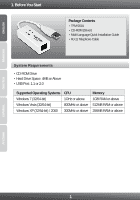TRENDnet TFM-561U Quick Installation Guide - Page 4
How to Install - usb modem driver
 |
UPC - 710931104189
View all TRENDnet TFM-561U manuals
Add to My Manuals
Save this manual to your list of manuals |
Page 4 highlights
2. How to Install Important! DO NOT install the TFM-561U in the computer until instructed to do so. 1. Connect the modem to an available USB 2.0 or 1.1 port on the computer. 2. When the Add New Hardware Wizard or the Found New Hardware Wizard appears, click Cancel. (Windows Vista/XP/2000). 3. Insert Driver CD-ROM into your computer's CD-ROM drive. 4. Click Run setup.exe. (Windows 7/ Vista only.) 2

2. How to Install
3.
Insert
Driver CD-ROM
into your computer's
CD-ROM drive.
2
Important!
DO NOT install the TFM-561U in the computer until instructed to do so.
2.
When the
Add New Hardware Wizard
or the
Found New Hardware Wizard
appears, click
Cancel
. (Windows Vista/XP/2000).
1.
Connect the modem to an available USB 2.0 or
1.1 port on the computer.
4.
Click
Run setup.exe
. (Windows 7/ Vista only.)