TRENDnet TFM-PCIV92A Quick Installation Guide - Page 6
The Installation for TFM-PCIV92A is Now complete.
 |
UPC - 710931301212
View all TRENDnet TFM-PCIV92A manuals
Add to My Manuals
Save this manual to your list of manuals |
Page 6 highlights
9. Connect a telephone wire from the modem's LINE port to a phone jack. 10. Turn ON your computer and wait until the Windows desktop appears. The Installation for TFM-PCIV92A is Now complete. For detailed information regarding the TFM-PCIV92A configuration and advanced settings, please refer to the User's Guide CD-ROM or TRENDnet's website at www.trendnet.com. 4 English
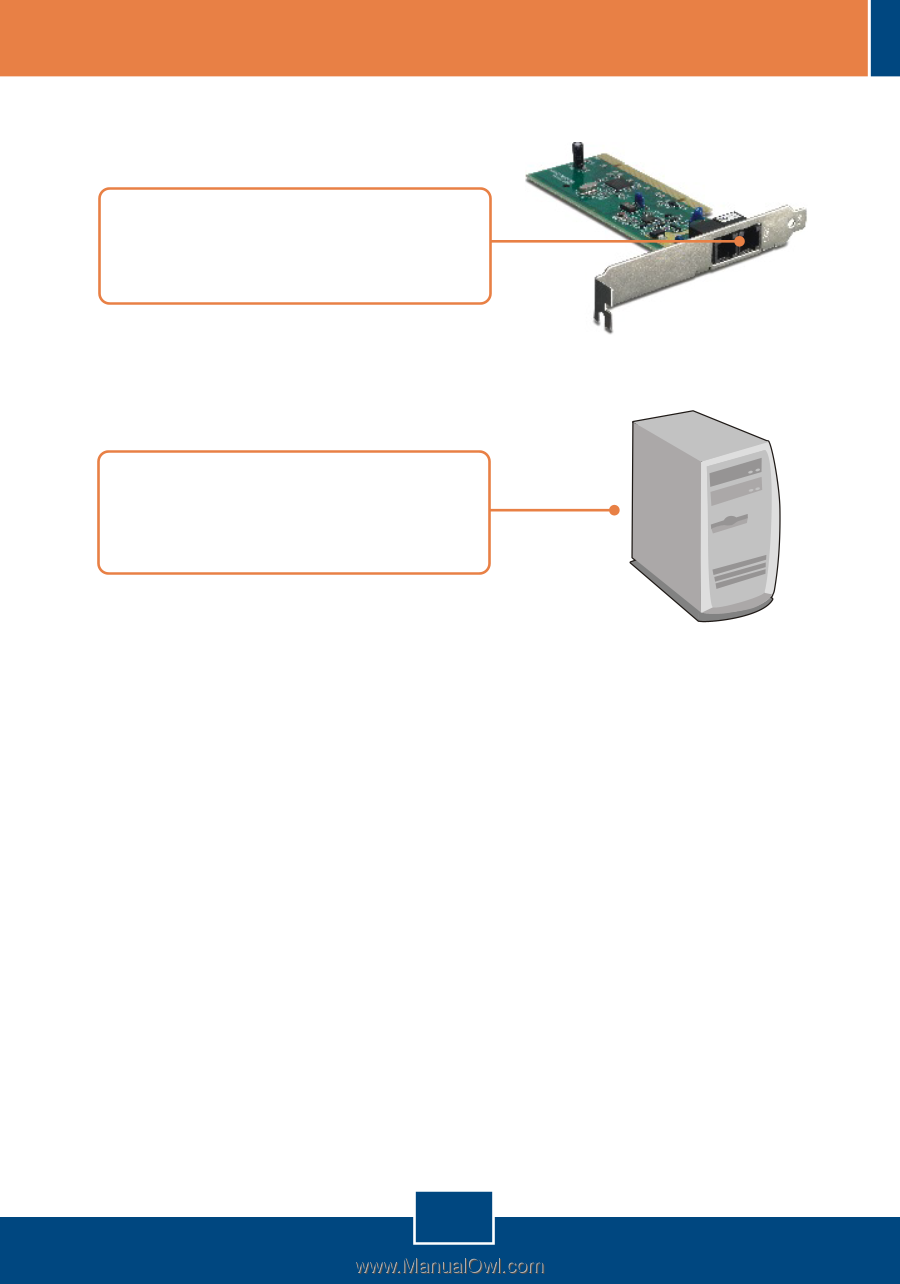
English
4
9.
Connect a telephone wire from the
modem's LINE port to a phone
jack.
10.
Turn
ON
your computer and wait
until the Windows desktop
appears.
For detailed information regarding the TFM-PCIV92A configuration and
advanced settings, please refer to the User's Guide CD-ROM or TRENDnet's
website at www.trendnet.com.
The Installation for TFM-PCIV92A is Now complete.












