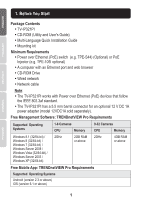TRENDnet TV-IP321PI Quick Installation Guide
TRENDnet TV-IP321PI Manual
 |
View all TRENDnet TV-IP321PI manuals
Add to My Manuals
Save this manual to your list of manuals |
TRENDnet TV-IP321PI manual content summary:
- TRENDnet TV-IP321PI | Quick Installation Guide - Page 1
Ÿ Outdoor 1.3 MP HD PoE Dome IR Network Camera TV-IP321PI Ÿ Quick Installation Guide (1) TV-IP321PI (V1) /07.10.2014 - TRENDnet TV-IP321PI | Quick Installation Guide - Page 2
IEEE 802.3af standard. Ÿ The TV-IP321PI has a 5.5 mm barrel connector for an optional 12 V DC 1A power adapter (model 12VDC1A sold separately). Free Management Software: TRENDnetVIEW Pro Requirements Supported Operating Systems 1-8 Cameras CPU Memory 9-32 Cameras CPU Memory Windows 8.1 (32 - TRENDnet TV-IP321PI | Quick Installation Guide - Page 3
to http://www.trendnet.com/support and select the TV-IP321PI within the Products Download dropdown list. 1. Do not install or mount the IP camera until after you complete the installation steps below. Temporarily place the IP camera next to your computer. 2. Connect network cable from your computer - TRENDnet TV-IP321PI | Quick Installation Guide - Page 4
7. Connect a network cable to the camera's network port to your PoE Switch. Allow 60 seconds for the camera to boot up. Then click Next. 8. Select your camera. Click Next and follow the instructions. 9. Select Change Password. Enter a new password, confirm the new password and then click Next. 3 - TRENDnet TV-IP321PI | Quick Installation Guide - Page 5
installation wizard. 12. To manage multiple cameras and for more advanced features, please install the TRENDnetVIEW Pro software. Install the software by clicking Install TRENDnetVIEW Pro Software in the Autorun window and refer to the TRENDnetVIEW Pro User's Guide on the CD for more information. 4 - TRENDnet TV-IP321PI | Quick Installation Guide - Page 6
a dynamic DNS service in order to view your cameras remotely. See your router and IP camera user's guide for instructions. 13. Install the camera in your desired location. To connect the IP camera to your network with PoE, please use either of the following methods: Using the TV-IP321PI with a PoE - TRENDnet TV-IP321PI | Quick Installation Guide - Page 7
Non-PoE Internet Router Ÿ Connect the power adapter to the TPE-105I and then to a power outlet. Ÿ Connect a network cable from the TV-IP321PI to the TPE-105I's P+DATA OUT (PoE) port. Ÿ Connect a network cable from a switch or router (e.g. TEW-818DRU) to the TPE-105I's DATA IN (Non-PoE) port. 6 - TRENDnet TV-IP321PI | Quick Installation Guide - Page 8
camera viewing angle, please refer to the User's Guide. 1. Loosen the adjustable nut and remove the cover. 2. Manually position the camera the cables and then pass the camera's cables through the hole. 7. Connect the network cable to the camera. Ensure the camera is not powered. 8. Insert the provided - TRENDnet TV-IP321PI | Quick Installation Guide - Page 9
screw anchors, and then use the provided screws to secure the camera to the ceiling. 10. Power up the camera by connected the other end of the cable to a PoE switch or injector on your network. 11. Secure the housing to the camera. 12. Sealing the edge of camera base with exterior grade caulking. 8 - TRENDnet TV-IP321PI | Quick Installation Guide - Page 10
, Inc. Company Address: 20675 Manhattan Place Torrance, CA 90501 USA Product Information: Product Description: Outdoor 1.3 MP HD PoE Dome IR Network Camera Model Number: TV-IP321PI Brand Name: TRENDnet Technical Standards: EN 55022: 2010 Class A EN 61000-3-2: 2006 + A1: 2009 + A2: 2009 EN 61000 - TRENDnet TV-IP321PI | Quick Installation Guide - Page 11
- TRENDnet TV-IP321PI | Quick Installation Guide - Page 12
- TRENDnet TV-IP321PI | Quick Installation Guide - Page 13
and workmanship, under normal use and service, for the following length of time from the date of purchase. Warranty: 3 year limited warranty (When Applicable: 1 year warranty for power adapter, power supply, and cooling fan components.) Visit TRENDnet.com to review the full warranty policy, rights - TRENDnet TV-IP321PI | Quick Installation Guide - Page 14
at www.trendnet.com/support Product Warranty Registration Please take a moment to register your product online. Go to TRENDnet's website at: http://www.trendnet.com/register TRENDnet 20675 Manhattan Place, Torrance, CA 90501. USA Copyright © 2014. All Rights Reserved. TRENDnet. TV-IP321PI (V1) /07

TV-IP321PI
TV-IP321PI (V1) /07.10.2014
Ÿ
Outdoor 1.3 MP HD PoE Dome IR Network Camera
Ÿ
Quick Installation Guide (1)