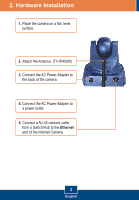TRENDnet TV-IP400 Quick Installation Guide
TRENDnet TV-IP400 Manual
 |
UPC - 710931303117
View all TRENDnet TV-IP400 manuals
Add to My Manuals
Save this manual to your list of manuals |
TRENDnet TV-IP400 manual content summary:
- TRENDnet TV-IP400 | Quick Installation Guide - Page 1
Quick Installation Guide TV-IP400 TV-IP400W - TRENDnet TV-IP400 | Quick Installation Guide - Page 2
TTaabblleeoof Cf oCnotennttesnts English ...1 1. Before You Start 1 2. Hardware Installation 2 3. Configure the Internet Camera 3 Troubleshooting 5 Version 10.24.2006 - TRENDnet TV-IP400 | Quick Installation Guide - Page 3
Contents TV-IP400/TV-IP400W Quick Installation Guide Mounting plate Utility CD-ROM AC Power Adapter 1 x 2dBi Detachable Antenna (TV-IP400W) System Requirements CD-ROM Drive 10/100Mbps Ethernet CPU: 1GHz or above Memory: 256MB or above VGA Resolution: 800 x 640 or above Web Browser: Internet Explorer - TRENDnet TV-IP400 | Quick Installation Guide - Page 4
Installation 1. Place the camera on a flat, level surface. 2. Attach the Antenna. (TV-IP400W) 3. Connect the AC Power Adapter to the back of the camera. 4. Connect the AC Power Adapter to a power outlet. 5. Connect a RJ-45 network cable from a Switch/Hub to the Ethernet port of the Internet Camera - TRENDnet TV-IP400 | Quick Installation Guide - Page 5
be configured, a Static IP address must be assigned on your computer's network adapter in the subnet of 192.168.0.x. Since the Internet Camera's default IP address is 192.168.0.20, make sure no other network devices are assigned an IP address of 192.168.0.20. (Refer to the Troubleshooting section on - TRENDnet TV-IP400 | Quick Installation Guide - Page 6
your wireless network's settings and then click Save. (TV-IP400W only) 5. Click ActiveX or Java Mode. Your installation is now complete. Note: For detailed information regarding the TV-IP400/TV-IP400W configuration and advanced settings, please refer to the Troubleshooting section, User's Guide on - TRENDnet TV-IP400 | Quick Installation Guide - Page 7
that supports ActiveX or Java. Second, make sure that ActiveX or Java is installed and enabled. Q3: How do I connect the TV-IP400W to my wireless router or access point? A3: Make sure that you configure the camera to have the same SSID, encryption mode and key (if enabled). Follow the instructions - TRENDnet TV-IP400 | Quick Installation Guide - Page 8
exist. Check with you Local Authority or Retailer for recycling advice. NOTE: THE MANUFACTURER IS NOT RESPONSIBLE FOR ANY RADIO OR TV INTERFERENCE CAUSED BY UNAUTHORIZED MODIFICATIONS TO THIS EQUIPMENT. SUCH MODIFICATIONS COULD VOID THE USER'S AUTHORITY TO OPERATE THE EQUIPMENT. ADVERTENCIA En - TRENDnet TV-IP400 | Quick Installation Guide - Page 9
TRENDnet Technical Support US . Canada Toll Free Telephone: 1(866) 845-3673 24/7 Tech Support Europe (Germany . France . Italy . Spain . Switzerland . UK) Toll Free Telephone: +00800 60 76 76 67 English/Espanol - 24/7 Francais/Deutsch - 11am-8pm, Monday - Friday MET

TV-IP400
TV-IP400W
Quick Installation Guide