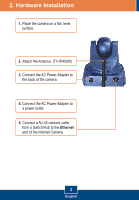TRENDnet TV-IP400 Quick Installation Guide - Page 6
Your installation is now complete. - tv ip400w wireless
 |
UPC - 710931303117
View all TRENDnet TV-IP400 manuals
Add to My Manuals
Save this manual to your list of manuals |
Page 6 highlights
4. Click Wireless. Configure your wireless settings to match your wireless network's settings and then click Save. (TV-IP400W only) 5. Click ActiveX or Java Mode. Your installation is now complete. Note: For detailed information regarding the TV-IP400/TV-IP400W configuration and advanced settings, please refer to the Troubleshooting section, User's Guide on the Utility CD-ROM, or TRENDnet's website at http://www.trendnet.com. 4 English

English
4
4.
Click W
ireless.
Configure your
wireless settings to match your
wireless network's settings and
then click
Save
. (TV-IP400W only)
5.
Click
ActiveX or Java Mode
.
Note: For detailed information regarding the
TV-IP400/TV-IP400W
configuration and advanced settings, please refer to the Troubleshooting
section, User's Guide on the Utility CD-ROM, or TRENDnet's website at
Your installation is now complete.