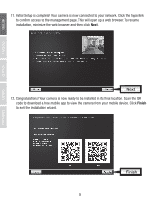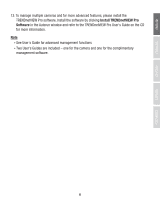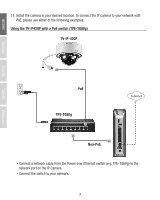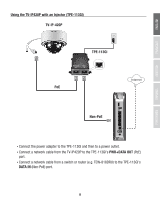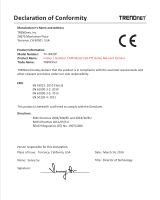TRENDnet TV-IP420P Quick Installation Guide - Page 11
Align the mounting bracket with the screw anchors, and then use the provided wood screws
 |
View all TRENDnet TV-IP420P manuals
Add to My Manuals
Save this manual to your list of manuals |
Page 11 highlights
Mounting the camera 1. Twist and loosen the mounting plate. 2. Place the provided template label on the mounting surface. Ceiling Mounting Hole Hole Hole 3. Drill holes for the provided screw anchors at each marked position. Make sure the drill bit matches the size of the provided screw anchors. 4. Insert the provided screw anchors into the holes. 5. Align the mounting bracket with the screw anchors, and then use the provided wood screws to secure the plate to the mounting surface. 6. Twist and secure the camera to the mounting plate. 9

9
1. Twist and loosen the mounting plate.
2. Place the provided template label on the mounting surface.
Ceiling Mounting
Hole
Hole
Hole
3. Drill holes for the provided screw anchors at each marked position. Make sure the drill bit
matches the size of the provided screw anchors.
4. Insert the provided screw anchors into the holes.
5. Align the mounting bracket with the screw anchors, and then use the provided wood screws to
secure the plate to the mounting surface.
Mounting the camera
6. Twist and secure the camera to the mounting plate.