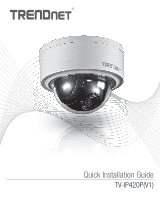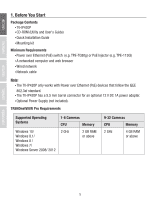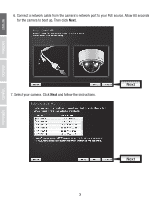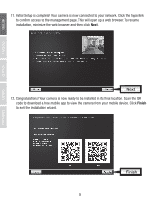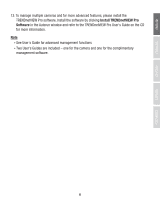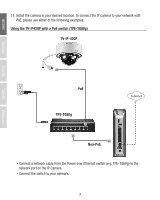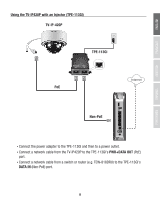TRENDnet TV-IP420P Quick Installation Guide - Page 5
for the camera to boot up. Then click
 |
View all TRENDnet TV-IP420P manuals
Add to My Manuals
Save this manual to your list of manuals |
Page 5 highlights
6. Connect a network cable from the camera's network port to your PoE source. Allow 60 seconds for the camera to boot up. Then click Next. 7. Select your camera. Click Next and follow the instructions. Next Next 3

3
7. Select your camera. Click
Next
and follow the instructions.
Next
Next
6. Connect a network cable from the camera's network port to your PoE source. Allow 60 seconds
for the camera to boot up. Then click
Next
.