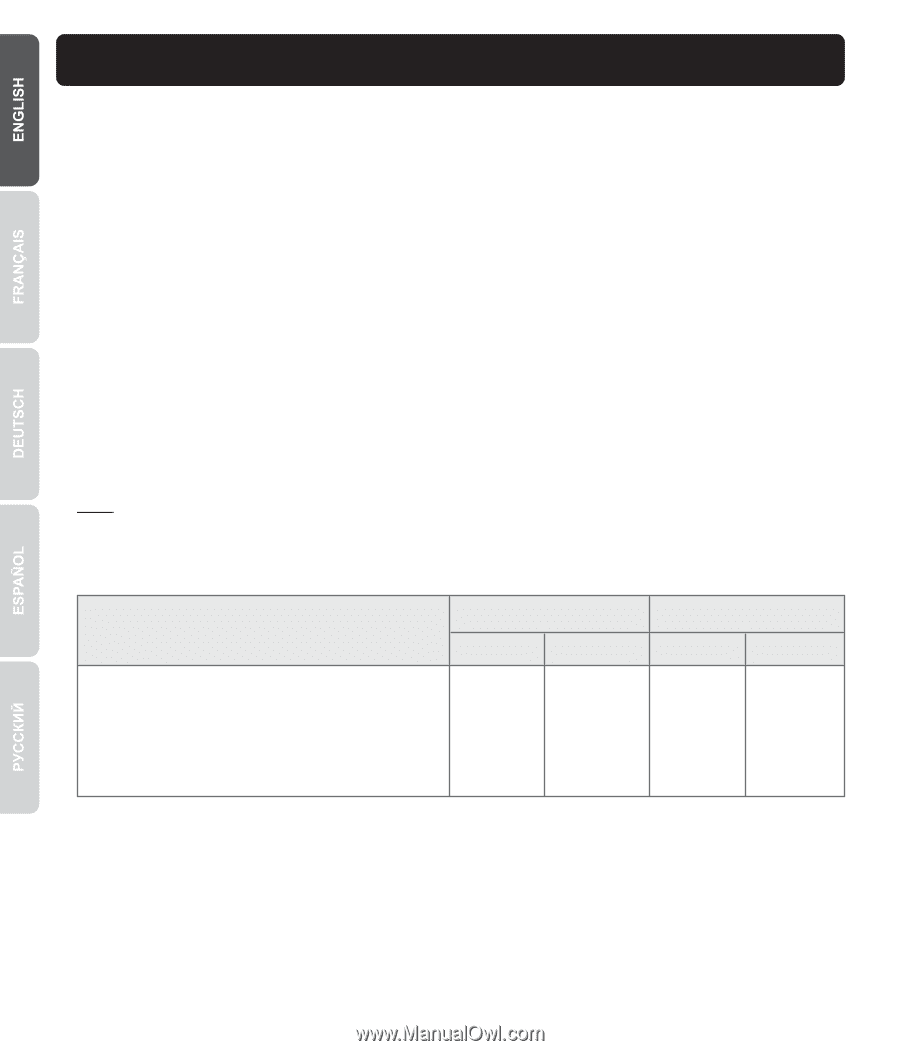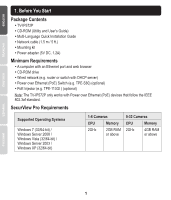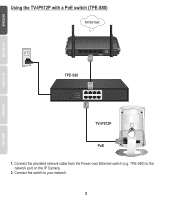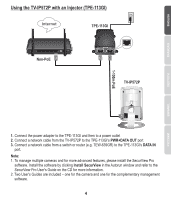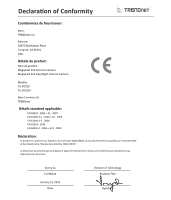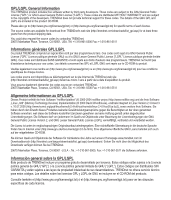TRENDnet TV-IP572P Quick Installation Guide - Page 2
Minimum Requirements, Package Contents, SecurView Pro Requirements
 |
View all TRENDnet TV-IP572P manuals
Add to My Manuals
Save this manual to your list of manuals |
Page 2 highlights
1. Before You Start Package Contents TV-IP572P CD-ROM (Utility and User's Guide) Multi-Language Quick Installation Guide Network cable (1.5 m / 5 ft.) Mounting kit Power adapter (5V DC, 1.2A) Minimum Requirements A computer with an Ethernet port and web browser CD-ROM drive Wired network (e.g. router or switch with DHCP server) Power over Ethernet (PoE) Switch (e.g. TPE-S80) (optional) PoE Injector (e.g. TPE-113GI ) (optional) Note: The TV-IP572P only works with Power over Ethernet (PoE) devices that follow the IEEE 802.3af standard. SecurView Pro Requirements Supported Operating Systems Windows 7 (32/64-bit) / Windows Server 2008 / Windows Vista (32/64-bit) / Windows Server 2003 / Windows XP (32/64-bit) 1-8 Cameras CPU Memory 2GHz 2GB RAM or above 9-32 Cameras CPU Memory 2GHz 4GB RAM or above 1