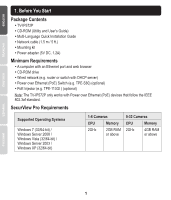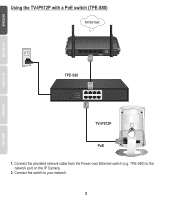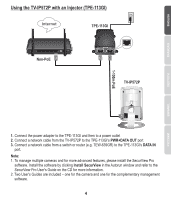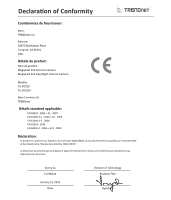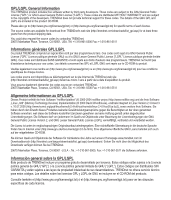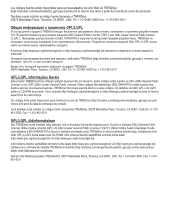TRENDnet TV-IP572P Quick Installation Guide - Page 4
Using the TV-IP572P with a PoE switch TPE-S80
 |
View all TRENDnet TV-IP572P manuals
Add to My Manuals
Save this manual to your list of manuals |
Page 4 highlights
Using the TV-IP572P with a PoE switch (TPE-S80) Internet WAN TPE-S80 TV-IP572P PoE 1. Connect the provided network cable from the Power over Ethernet switch (e.g. TPE-S80) to the network port on the IP Camera. 2. Connect the switch to your network. 3

3
1.
Connect the provided network cable from the Power over Ethernet switch (e.g. TPE-S80) to the
network port on the IP Camera.
2.
Connect the switch to your network.
Using the TV-IP572P with a PoE switch (TPE-S80)
TPE-S80
TV-IP572P
PoE
WAN
Internet