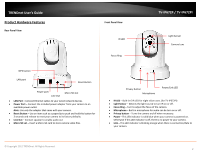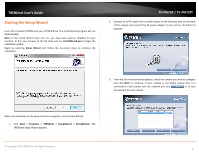© Copyright 2011 TRENDnet. All Rights Reserved.
TRENDnet User’s Guide
Table of Contents
i
Contents
Product Overview
...........................................................................
1
Package Contents
..........................................................................................................
1
Features
.........................................................................................................................
1
Product Hardware Features
...........................................................................................
2
Installation
......................................................................................
3
Wired Connection
.....................................................................................................
3
Wall mount installation
.............................................................................................
3
Starting the Setup Wizard
...............................................................
4
Configuration
..................................................................................
7
Main Interface
...............................................................................................................
7
Setup Wizard
.................................................................................................................
9
System
.........................................................................................................................
12
Network
...................................................................................................................
14
Dynamic DNS
...........................................................................................................
15
Video and Audio
..........................................................................................................
15
Video and Audio
......................................................................................................
16
Day/Night Mode
......................................................................................................
17
Audio Setup
.............................................................................................................
17
Image Setup
............................................................................................................
17
Action
...........................................................................................................................
18
Recording
................................................................................................................
18
Video Clip
................................................................................................................
19
Snapshot
.................................................................................................................
21
Preset Position
........................................................................................................
21
SD Management
......................................................................................................
23
Motion Detection
........................................................................................................
23
Tools
............................................................................................................................
24
System
.....................................................................................................................
24
Firmware Upgrade
..................................................................................................
24
Advanced
.....................................................................................................................
25
Device Info
..............................................................................................................
25
Log
...........................................................................................................................
25
How to setup/access the camera remotely
....................................
26
Technical Specifications
................................................................
29
Troubleshooting
...........................................................................
33