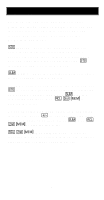Texas Instruments BA-35 Quick Reference Guide - Page 13
Percentage Change Calculations
 |
UPC - 033317176960
View all Texas Instruments BA-35 manuals
Add to My Manuals
Save this manual to your list of manuals |
Page 13 highlights
Percentage Change Calculations 0 4 (Percent Change)-Calculates the percentage change between two values. To calculate the percentage change: 1. Enter the new value. 2. Press 0 4. 3. Enter the old value. 4. Press l. The percentage change is calculated by the formula: New value - Old value Old value x 100 If the result is positive, there is a percentage increase. If the result is negative, there is a percentage decrease. 13

13
Percentage Change Calculations
0
4
(Percent Change)
—Calculates the
percentage change between two values. To
calculate the percentage change:
1.
Enter the new value.
2. Press
0
4
.
3.
Enter the old value.
4. Press
l
.
The percentage change is calculated by the
formula:
New value
-
Old value
Old value
x 100
If the result is positive, there is a percentage
increase. If the result is negative, there is a
percentage decrease.