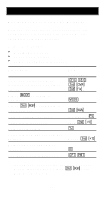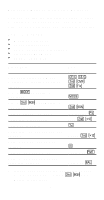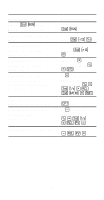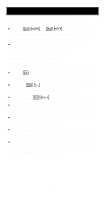Texas Instruments BA-35 Quick Reference Guide - Page 35
Error Conditions
 |
UPC - 033317176960
View all Texas Instruments BA-35 manuals
Add to My Manuals
Save this manual to your list of manuals |
Page 35 highlights
Error Conditions When an error condition occurs, the word "Error" appears in the display. The calculator will not accept a keyboard entry until you press - or u to clear the error condition. (Press - twice to clear the condition and all pending operations; press u to clear the calculator completely.) General Error Conditions The error conditions listed below can occur in any mode. Errors occur when you: § Calculate a result that is outside the range -9.999999 x 1099 to -1 x 10-99, zero, or 1 x 10-99 to 9.999999 x 1099. § Divide a number by zero. § Calculate 0 G or 0 \ of zero. § Calculate 0 4 for an old value equal to zero. § Calculate 0 k, 0 G, or 0 H of a negative number. § Use 0 H to raise zero to the power of zero. § Press a key or key sequence that cannot be performed in the current mode. Financial Error Conditions In the financial mode, errors occur when you: § Calculate a financial unknown before you have entered enough known variables or when no solution exists. 35