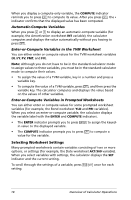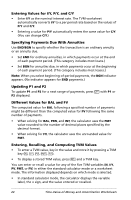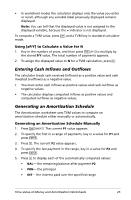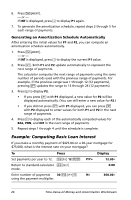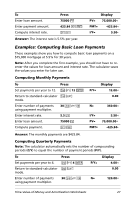Texas Instruments BAIIPlus User Manual - Page 27
Resetting the TVM and Amortization Worksheet Variables, Clearing the Unused Variable
 |
UPC - 033317000296
View all Texas Instruments BAIIPlus manuals
Add to My Manuals
Save this manual to your list of manuals |
Page 27 highlights
• To generate an amortization schedule, press & \, enter the first and last payment number in the range (P1 and P2), and press " or # to compute values for each variable (BAL, PRN, and INT). Resetting the TVM and Amortization Worksheet Variables • To reset all calculator variables and formats to default values (including TVM and amortization variables), press & } !: Variable N I/Y PV PMT FV P/Y C/Y Default 0 0 0 0 0 1 1 Variable END/BGN P1 P2 BAL PRN INT Default END 1 1 0 0 0 • To reset only the TVM variables (N, I/Y, PV, PMT, FV) to default values, press & ^. • To reset P/Y and C/Y to default values, press & [ & z. • To reset the Amortization worksheet variables (P1, P2, BAL, PRN, INT) to default values, press & z while in the Amortization worksheet. • To reset END/BGN to the default value, press & ] & z. Clearing the Unused Variable For problems using only four of the five TVM variables, enter a value of zero for the unused variable. For example, to determine the present value (PV) of a known future value (FV) with a known interest rate (I/Y) and no payments, enter 0 and press PMT. Entering Positive and Negative Values for Outflows and Inflows Enter negative values for outflows (cash paid out) and positive values for inflows (cash received). Note: To enter a negative value, press S after entering the number. To change a negative value to positive, press S. Time-Value-of-Money and Amortization Worksheets 23