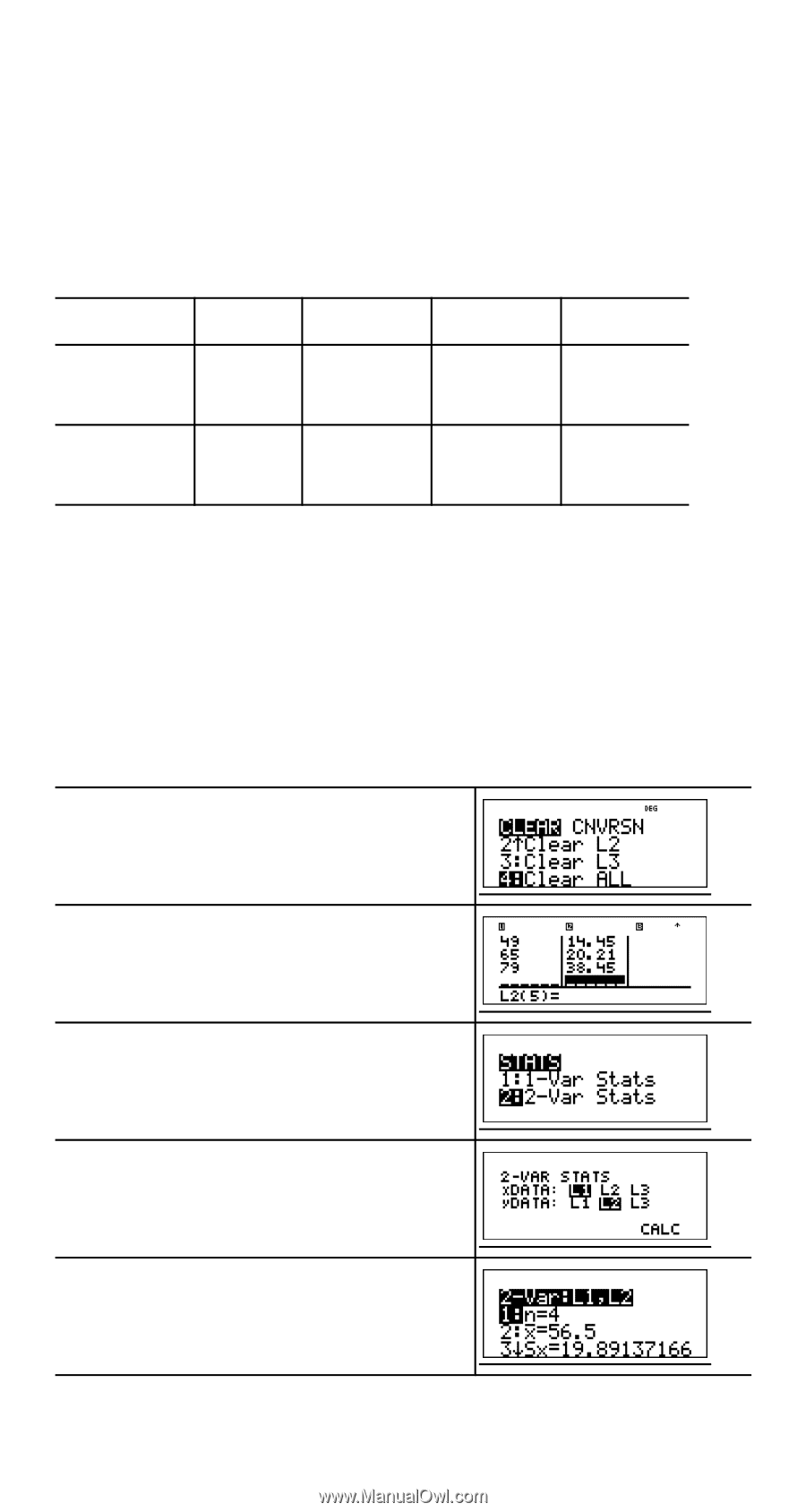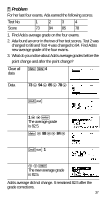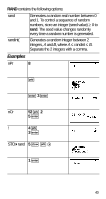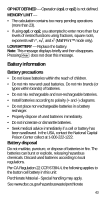Texas Instruments TI-34 User Manual - Page 38
linear relationship. The TI-34 MultiView™ calculator uses - multiview 34 calculator
 |
UPC - 331719036203
View all Texas Instruments TI-34 manuals
Add to My Manuals
Save this manual to your list of manuals |
Page 38 highlights
The reason the average did not change is that Test 2 had a decrease of 6 points while Test 4 had an increase of 6 points. Overall, the total points for all four tests remained the same (330 points). ³ Problem The table below gives the results of a braking test. Test No. 1 Speed 33 (kph) Distance 5.30 (m) 2 49 14.45 3 65 20.21 4 79 38.45 Using the relationship between these data points, estimate the stopping distance required for a vehicle traveling at 55 kph. A hand-drawn scatter plot of these data points suggest a linear relationship. The TI-34 MultiView™ calculator uses the least squares method to find the line of best fit, y'=ax'+b, for data entered in lists. v v 4 33 $ 49 $ 65 $ 79 $ " 5 8 3 $ 14 8 45 $ 20 8 21 $ 38 8 45 $ %t 2 $ $ < 38