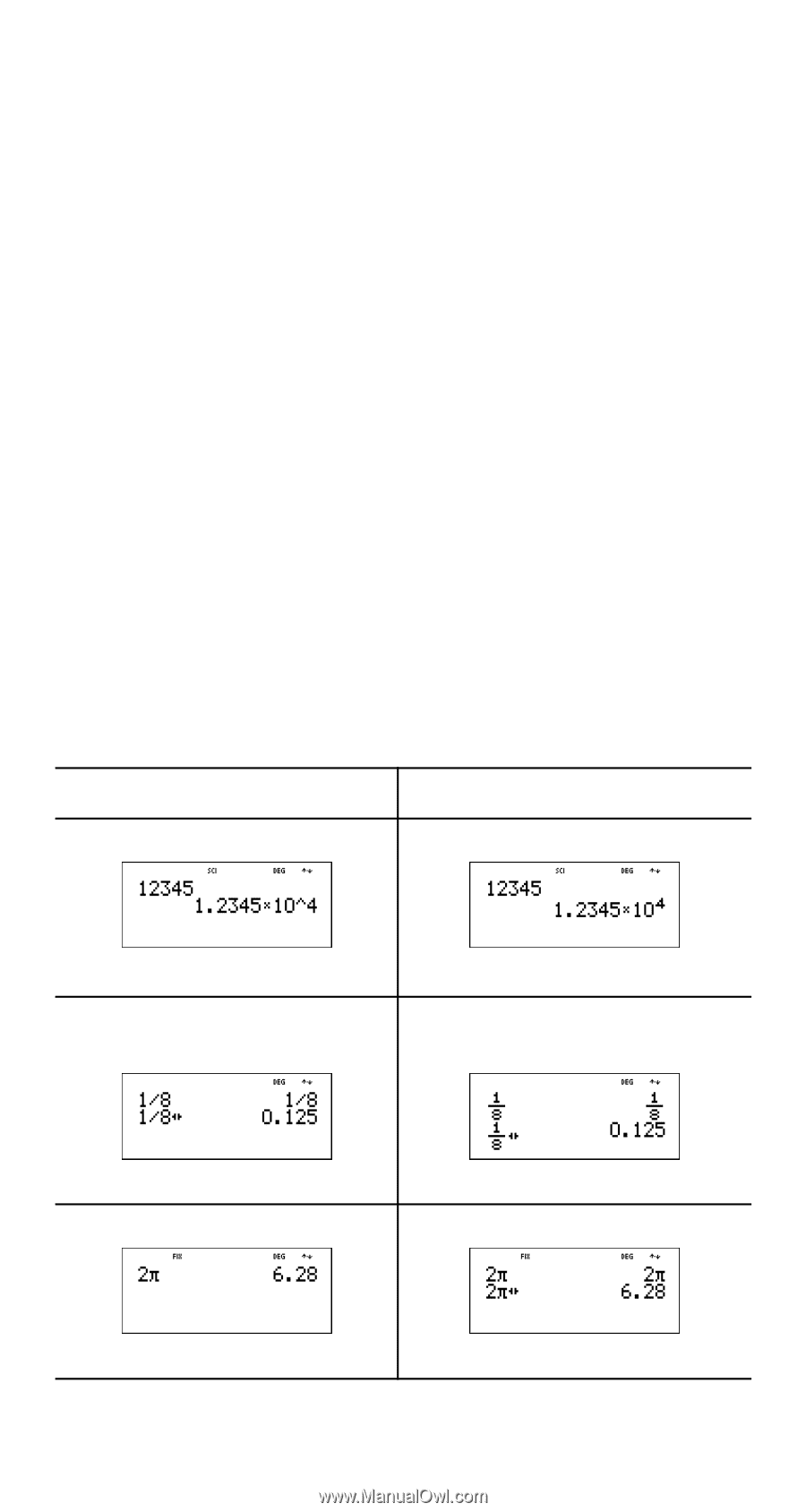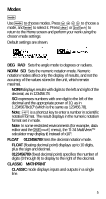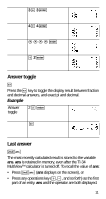Texas Instruments TI-34 User Manual - Page 6
Example of Classic and MathPrint modes - manual
 |
UPC - 331719036203
View all Texas Instruments TI-34 manuals
Add to My Manuals
Save this manual to your list of manuals |
Page 6 highlights
MATHPRINT mode displays most inputs and outputs in textbook format. Choose the MathPrint™ mode for better visual confirmation that math expressions have been entered correctly and to better reinforce the correct math notation. Note: Switching the mode between Classic and MathPrint clears calculator history and the stored operations (op1 or op2) value. Un/d n/d Determines how fractional results are displayed. Un/d displays results as a mixed number, if applicable. n/d displays results as a simple fraction. MANSIMP AUTOSIMP Determine whether or not a fractional result will be simplified automatically. MANSIMP The user simplifies fractions manually step-bystep. » next to the resulting fraction signifies that the fraction is not yet in simplest form. See Fractions, } for details. AUTOSIMP The calculator automatically simplifies fractional results to the lowest terms. Example of Classic and MathPrint modes Classic mode MathPrint mode Sci Sci Float mode and answer toggle key. Float mode and answer toggle key. Fix 2 Fix 2 and answer toggle key. 6