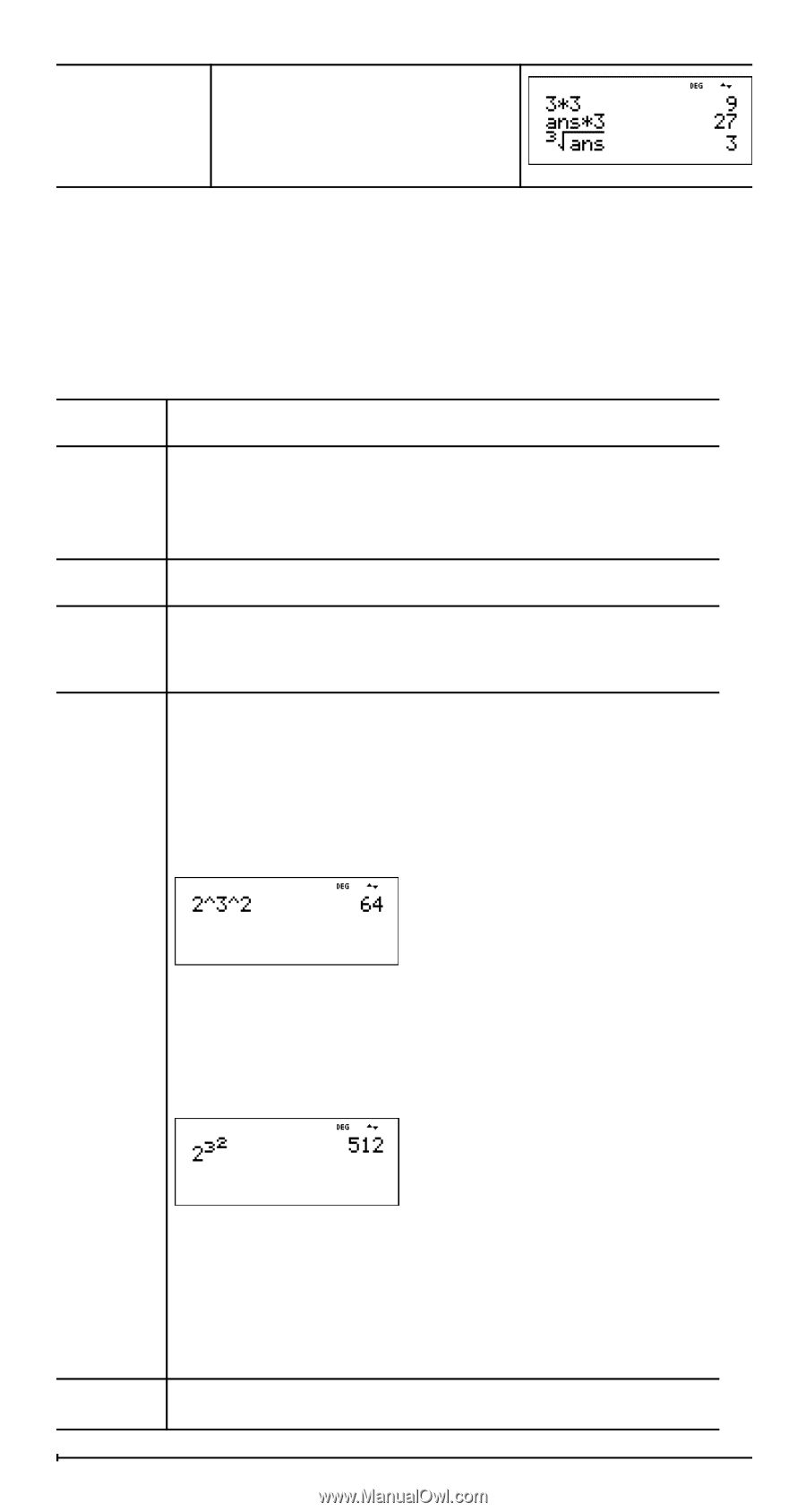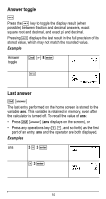Texas Instruments TI-36X Pro User Manual - Page 11
Order, operations - log
 |
View all Texas Instruments TI-36X Pro manuals
Add to My Manuals
Save this manual to your list of manuals |
Page 11 highlights
3%c%i < Order of operations The TI-36X Pro calculator uses Equation Operating System (EOS™) to evaluate expressions. Within a priority level, EOS evaluates functions from left to right and in the following order. 1st Expressions inside parentheses. 2nd Functions that need a ) and precede the argument, such as sin, log, and all R³´P menu items. 3rd Fractions. 4th Functions that are entered after the argument, such as x2 and angle unit modifiers. 5th Exponentiation (^) and roots (x‡). Note: In Classic mode, exponentiation using the G key is evaluated from left to right. The expression 2^3^2 is evaluated as (2^3)^2, with a result of 64. In MathPrint™ mode, exponentiation using the G key is evaluated from right to left. The expression 2^3^2 is evaluated as 2^(3^2), with a result of 512. The calculator evaluates expressions entered with F and a from left to right in both Classic and MathPrint™ modes. Pressing 3 F F is calculated as (32)2 = 81. 6th Negation (M). 11