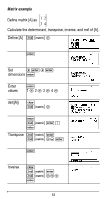Texas Instruments TI-36X Pro User Manual - Page 50
Edit function - calculator manual
 |
View all Texas Instruments TI-36X Pro manuals
Add to My Manuals
Save this manual to your list of manuals |
Page 50 highlights
2: Edit function Lets you define the function f(x) and generates a table of values. The function table allows you to display a defined function in a tabular form. To set up a function table: 1. Press I and select Edit function. 2. Enter a function and press

50
The function table allows you to display a defined function in a
tabular form. To set up a function table:
1. Press
I
and select
Edit function
.
2.
Enter a function and press
<
.
3.
Select the table start, table step, auto, or ask-
x
options and
press
<
.
The table is displayed using the specified values.
³
Problem
Find the vertex of the parabola,
y
=
x
(36 -
x
) using a table of
values.
Reminder: The vertex of the parabola is the point on the
parabola that is also on the line of symmetry.
2: Edit function
Lets you define the function
f(
x
)
and
generates a table of values.
Start
Specifies the starting value for the independent
variable,
x
.
Step
Specifies the incremental value for the
independent variable,
x
. The step can be
positive or negative.
Auto
The calculator automatically generates a series
of values based on table start and table step.
Ask-
x
Lets you build a table manually by entering
specific values for the independent variable,
x
.
I
2
-
z
(
36
U
z
)
<
15
$
3
$$